"UI/UX"
These are two components of web design, where UI serves for the visual design of the interface, and UX serves for the user experience during his interaction with the site
Accessibility Tools
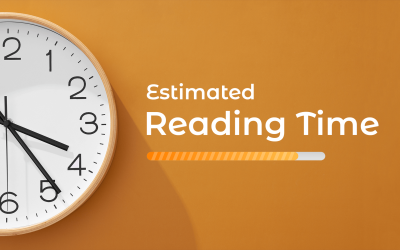
In this article, we're going to show you how to add the «reading time» feature to your website, which will allow visitors to estimate how long it takes to read each article. We will install and configure two free extensions: one of them is suitable for almost any version of Joomla, and the other is specially designed for use with the YOOtheme Pro builder.

Button glow animation is an effective method of making your website look interesting and attractive. In this article, we're going to look at how to create such an animation using CSS properties and keyframes, thanks to which we'll be able to achieve a live button glow, which in turn will further encourage website users to take action.

A progress bar is one of the most useful web design tools that allows users to get a visual representation of the process of downloading or performing a certain action on a website. In this article, we will consider the case when the progress bar at the top of the site displays the progress of the viewed page content when it is scrolled.

Internet users consume video content more and more often, so developers have an important task to make videos on the site as convenient and accessible as possible. One of the most popular services for downloading and playing videos is YouTube. In this article, we'll look at how to make a responsive YouTube video on your site using CSS.