Uptime Kuma — free website monitoring
-
- Date of publication18 March 2025
- blog category to which the article belongs —Web development
- article views1701
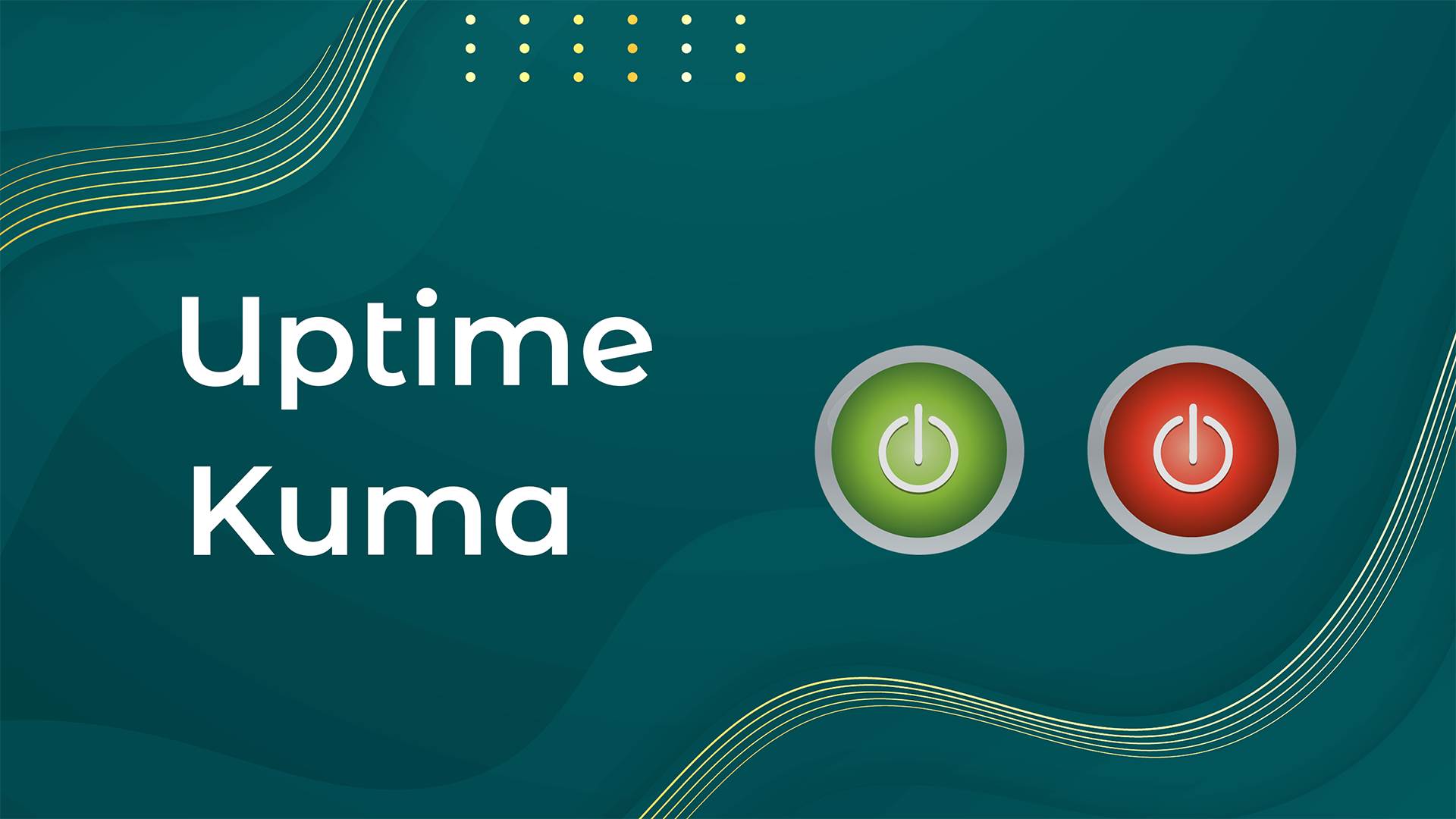 Reading time: 3-5 min.
Reading time: 3-5 min.In today's world, where every hour of website downtime can cost you customers, it's important to have a reliable tool to monitor the availability of your projects. There are many platforms for tracking system uptime, but today I want to tell you about Uptime Kuma, a free, simple, and powerful solution that has gained popularity among web developers and server administrators.

How to add a progress bar to your website: a detailed guide
-
- Date of publication01 July 2024
- blog category to which the article belongs —Web development
- article views2707
A progress bar is one of the most useful web design tools that allows users to get a visual representation of the process of downloading or performing a certain action on a website. In this article, we will consider the case when the progress bar at the top of the site displays the progress of the viewed page content when it is scrolled.

Button animation in CSS in two steps
-
- Date of publication18 June 2024
- blog category to which the article belongs —Web development
- article views2076
Button glow animation is an effective method of making your website look interesting and attractive. In this article, we're going to look at how to create such an animation using CSS properties and keyframes, thanks to which we'll be able to achieve a live button glow, which in turn will further encourage website users to take action.

How to make a responsive YouTube video on the site?
-
- Date of publication24 May 2024
- blog category to which the article belongs —Web development
- article views787
Internet users consume video content more and more often, so developers have an important task to make videos on the site as convenient and accessible as possible. One of the most popular services for downloading and playing videos is YouTube. In this article, we'll look at how to make a responsive YouTube video on your site using CSS.

How to animate a shape on pure CSS?
-
- Date of publication13 May 2024
- blog category to which the article belongs —Web development
- article views909
CSS is a powerful tool for creating beautiful and attractive websites. One of the important aspects of web design is the creation of various forms and shapes that attract the attention of visitors and improve their interaction with the site. Here we will consider the method of creating a shape on pure CSS.

How to add smooth scrolling to a site: step-by-step instructions
-
- Date of publication29 April 2024
- blog category to which the article belongs —Web development
- article views1304
Smooth scrolling on a website is a function of scrolling a web page up or down by scrolling the mouse wheel or using your fingers on the touch screen. At the same time, you can observe such a visual effect as smoothness (instead of instant and sharp movement), which in turn makes viewing the site's content more attractive and convenient for users.