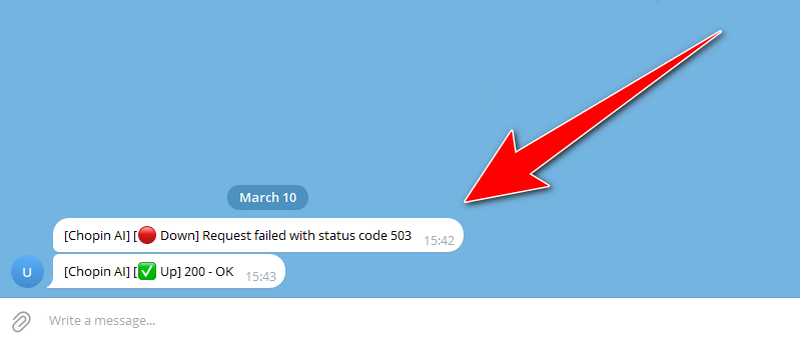Uptime Kuma — free website monitoring
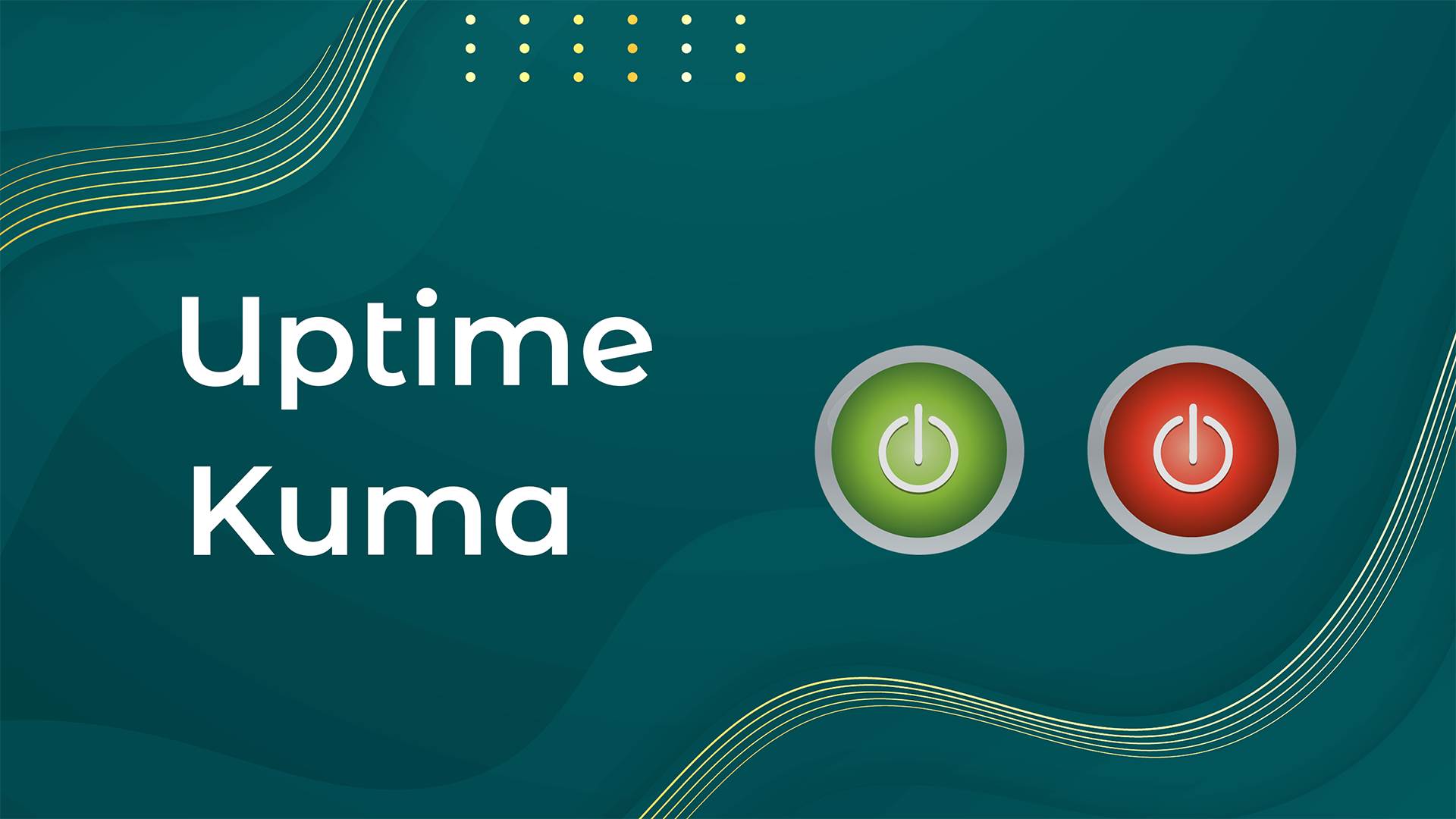
What is Uptime Kuma?
Uptime Kuma is a modern open source tool designed to monitor the availability of websites, servers, and other services. The program was created by developer Louis Lam as an alternative to commercial solutions like UptimeRobot or Pingdom. The main feature of Uptime Kuma is that it is completely free and available on GitHub for everyone, has no restrictions on the number of monitors, and provides a wide range of functions.
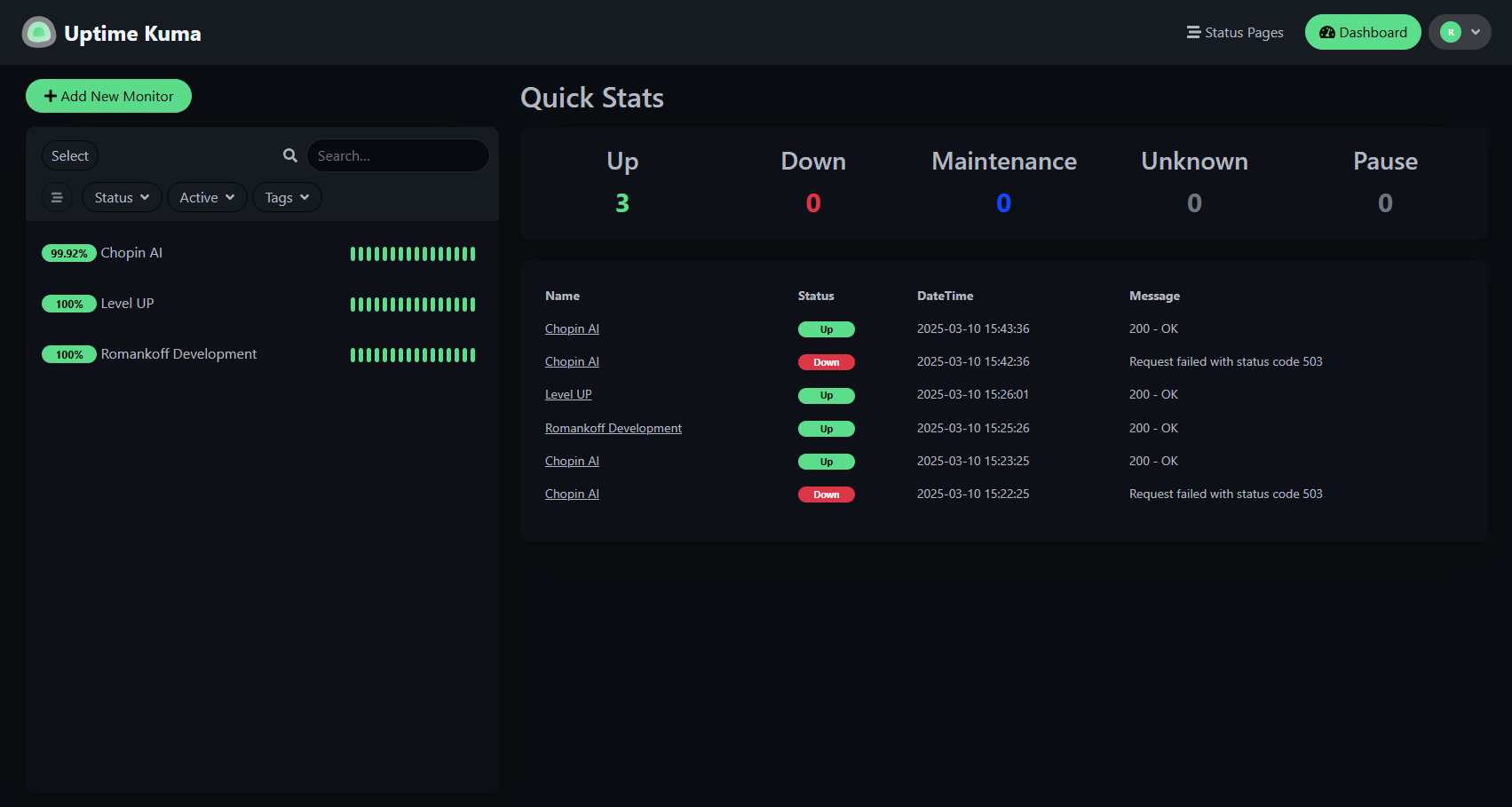
This tool is suitable for both beginner webmasters and professionals who want to control their projects without spending too much money. Thanks to its flexibility and simplicity, Uptime Kuma has become the choice of many website owners and server administrators.
Main features of Uptime Kuma
Uptime Kuma offers a rich set of features that make it a universal monitoring tool:
- Supports various protocols:
- HTTP(s) — checking the availability of websites.
- TCP — monitoring of servers and ports.
- ICMP (ping) — control of network availability.
- DNS — checking the correctness of DNS records.
- SSL-сертифікати — notification of expiration of certificates.
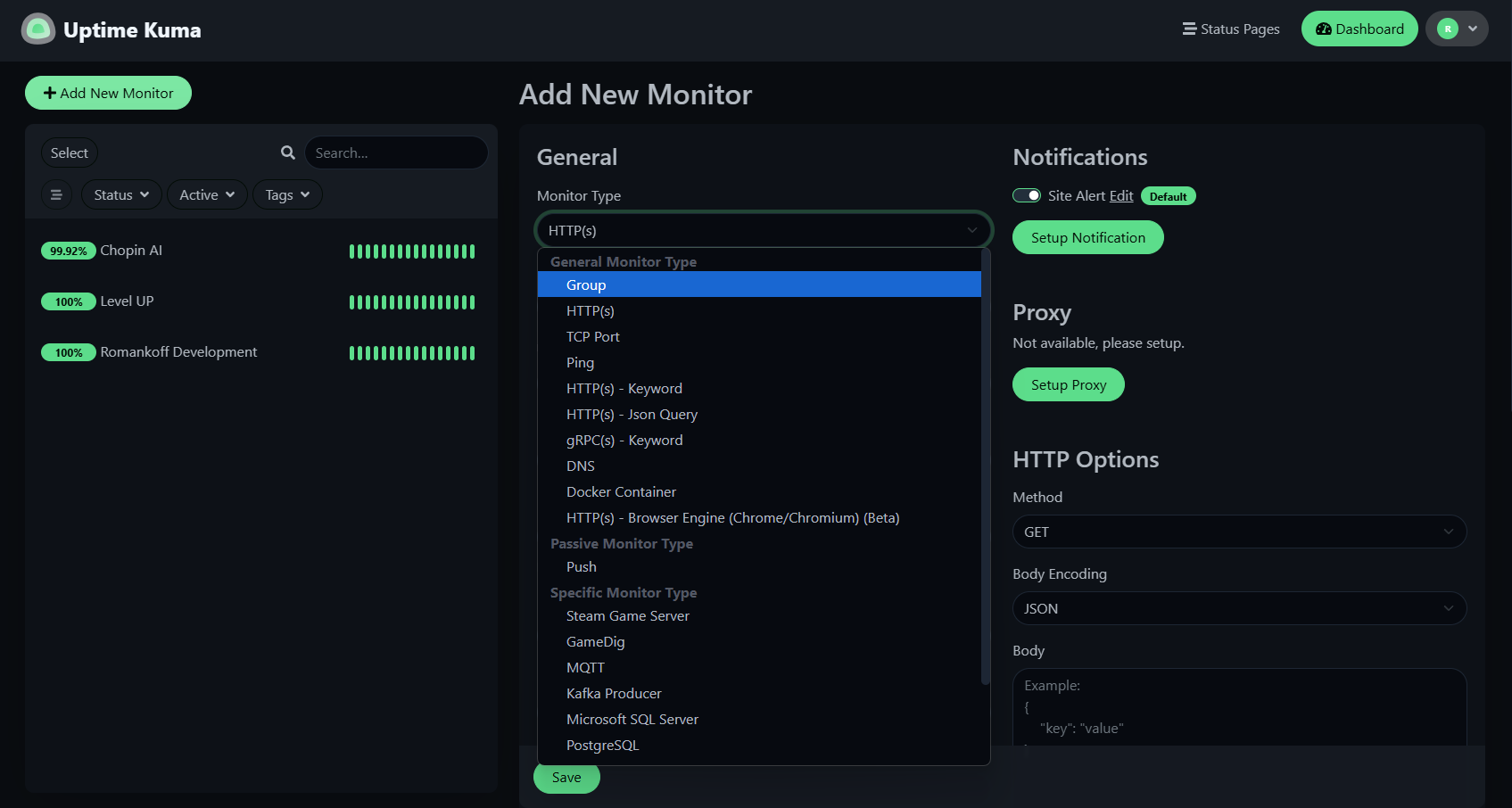
- Messages via popular channels:
- Telegram, Discord, Slack — quick notifications in messengers.
- Email — classic email notifications.
- SMS (via third-party services) — for emergency cases.
- Pushover, Gotify and others — for maximum flexibility.
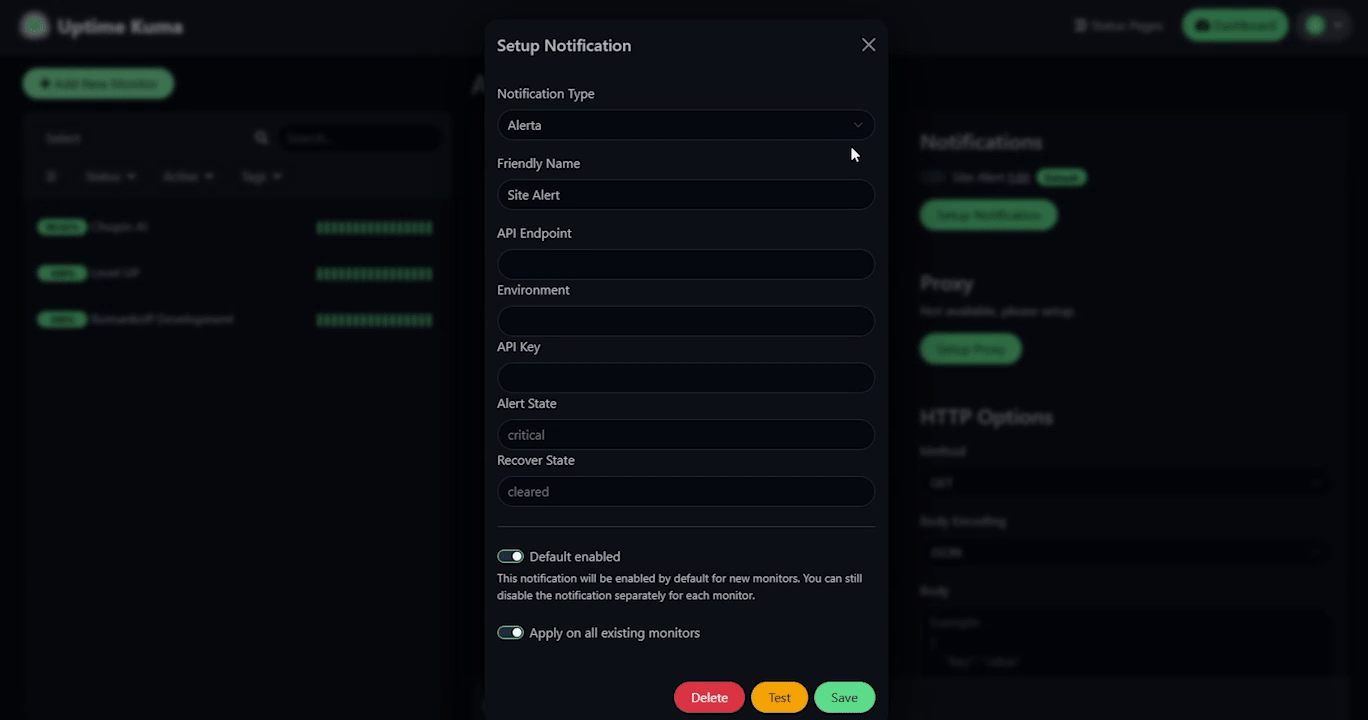
- Public status page:
- Automatically generated page showing the current status of all your services.
- Ideal for informing clients or the team about project performance.
- Integration with Docker:
- Easy deployment via Docker image.
- Ability to monitor the status of Docker containers.
- Charts and history of incidents:
- Detailed uptime and downtime charts.
- Event archive for problem analysis.
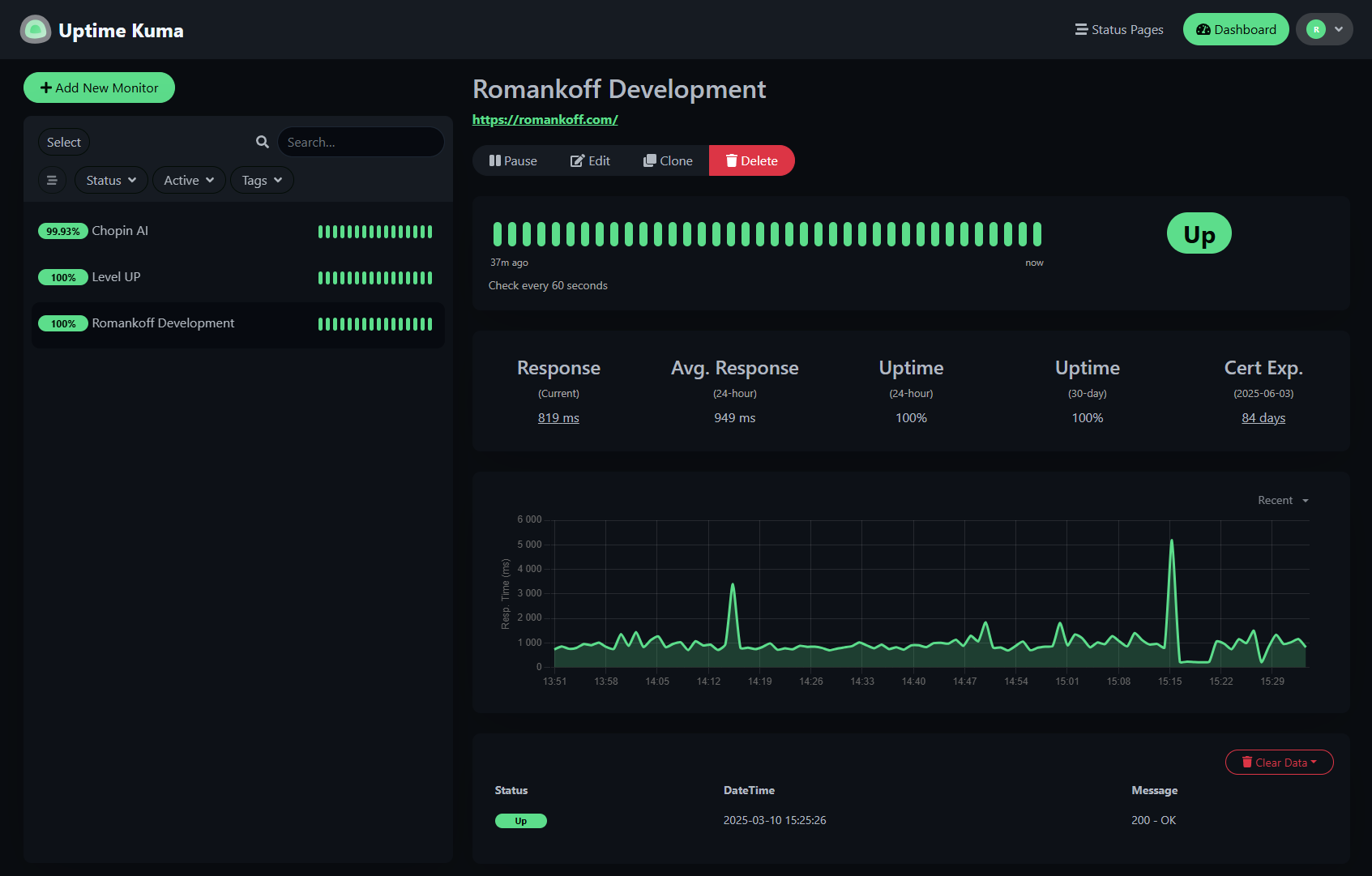
How to install Uptime Kuma?
One of the main advantages of Uptime Kuma is its ease of installation. Let's consider two main ways:
- Via Docker:
Docker is the fastest and most convenient way to run Uptime Kuma. Here is a step-by-step guide:
# Launching a container
docker run -d --name uptime-kuma -p 3001:3001 -v uptime-kuma:/app/data louislam/uptime-kuma:latest
After executing the command, the interface will be available at http://localhost:3001. If you are using a remote server, replace localhost with the IP address of your server.
- Manually (via Node.js):
If you prefer not to use Docker, you can install Uptime Kuma manually:
# Cloning a repository
git clone https://github.com/louislam/uptime-kuma.git
cd uptime-kuma
# Setting relationships
npm install
# Launching the program
npm run start
After launching, the interface will be available on the port 3001.
Uptime Kuma's advantages over the competition
Why choose Uptime Kuma? Here are a few reasons:
- Free:
Unlike many commercial solutions like Pingdom or Statuspage.io, Uptime Kuma is completely free.
- Open source code:
You can learn the program code, modify it to suit your needs, or suggest improvements to the community.
- Easy to set up:
Even if you are a beginner, you can easily set up monitoring in minutes.
- Active community:
Developers regularly release updates, fix bugs, and add new features.
- Local data storage:
All data is stored locally, giving you full control over your information.
Conclusion
Uptime Kuma is not just a monitoring tool, but a complete solution that helps website owners and server administrators to be confident in the uptime of their projects. Its key advantages, such as open source, free of charge, ease of use, and a wide range of functions, make it an indispensable assistant in everyday work.
With Uptime Kuma, you can not only track the availability of your services, but also quickly respond to problems that arise thanks to the notification system. A public status page adds transparency and credibility to your project, which is especially important if you have customers or a team that needs to know about the status of your services.
If you haven't used Uptime Kuma yet, I strongly recommend that you start right now. This solution does not require a lot of time to set up, but it provides all the necessary tools for effective monitoring. Give it a try and you'll see that it's one of the best tools in its category.
Frequently asked questions
- What is Uptime Kuma?
Uptime Kuma is a free and open-source tool for monitoring the uptime of websites, servers, and other services. It supports various protocols, such as HTTP(s), TCP, ICMP, and DNS, and allows you to set up notifications via Telegram, Email, and other channels.
- Is it difficult to install Uptime Kuma?
No, installing Uptime Kuma is very easy. You can deploy it via Docker with just one command or install it manually using Node.js.
- Is it possible to use Uptime Kuma for free?
Yes, Uptime Kuma is completely free. It has no limitations on the number of monitors and does not require a subscription.
- What types of notifications does Uptime Kuma support?
- Why do you need a public status page?
A public status page allows you to inform customers, team, or users about the current status of your services. It is automatically generated in Uptime Kuma and is easy to customize.
Comments: 0
Only logged in users can comment