What is a domain? How to choose and register a domain name

In this article, we will look at the concept of a domain and its types, functions, the process of registering and choosing a domain name, and how to manage a domain. A domain is an important part of any website, and choosing and setting it up correctly can make a big difference to the success of your online business.
The concept of a domain
Before we get into the details, let's look at what exactly the term "domain" means. Domain — is the address of a website on the Internet. This is what you enter in the address bar of your browser to access it. It consists of two parts: the name and the domain extension. For example, in the domain "romankoff.com" "romankoff" is the name and "com" is the extension.
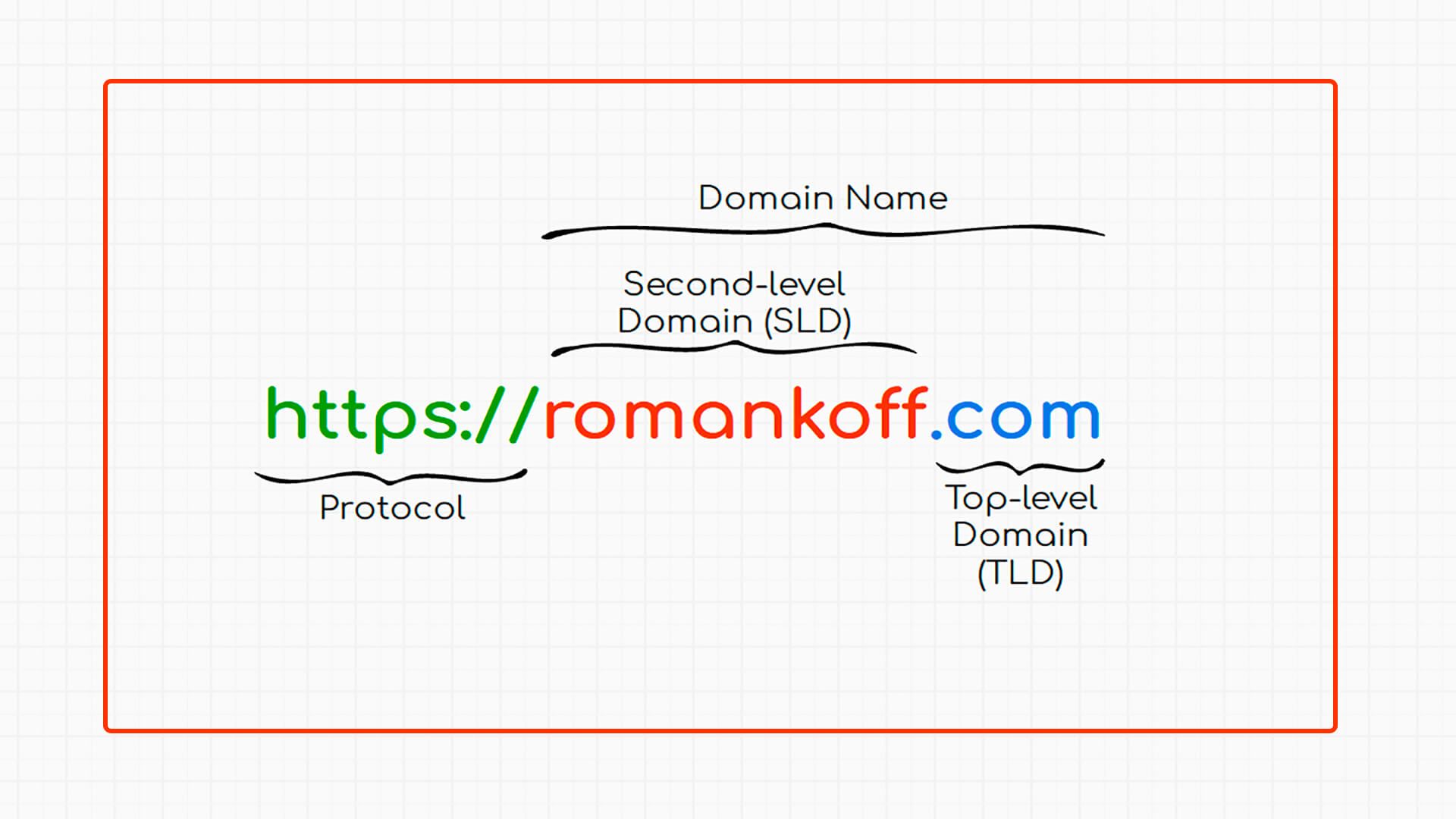
Domain types
There are several main types of domains to consider when registering your website. The main types of domains include geographic, generic and extended domains.
- Geographic domains. These domains are used to identify the location of a website or business. For example, .ua for Ukraine or .fr for France.
- General domains. Used to identify a specific industry, such as .com for commercial organisations or .org for non-profit organisations.
- Extended domains. These domains represent new extensions that have been introduced in recent years, such as .online, .shop or .blog.
Domain functions
A domain performs several important functions on the Internet. The main functions of a domain include:
1. Identification
A domain helps to identify a resource on the Internet. It creates a unique address where a web page or web resource can be found.
2. Branding
Choosing the right domain name can help you build a strong online brand.
3. E-mail
A domain can be used to create an email address. For example, "
4. Search engine optimization
The use of keywords in a domain name can help improve the search engine optimization of your website and raise it in search results.
Tips for choosing a domain
Choosing a domain name is an important step in creating your online presence. The main aspects to consider when choosing a domain name include:
- Brand. Choose a name that is relevant to your company. It can be your brand name or keywords related to your business.
- Memorability. Choose a domain name that is easy for your audience to remember. Avoid complex or unusual words.
- Розширення. Select the appropriate domain extension that matches your location or type of organisation. For example, ".ua" for Ukraine or ".com" for commercial organizations.
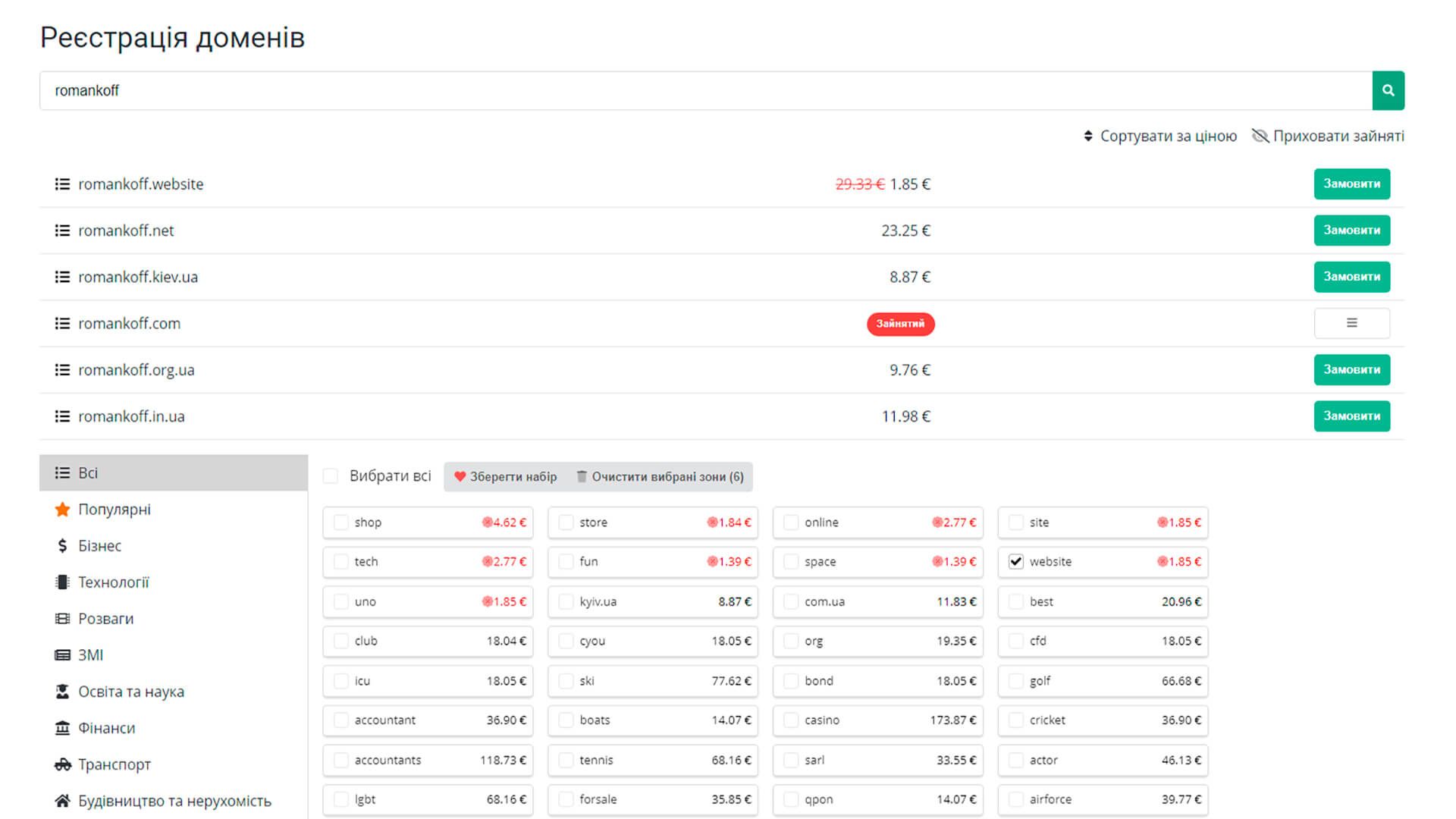
Domain registration
The domain registration process is quite simple. You can register a domain through domain registrars or hosting providers. The main steps of domain registration include:
- Choosing a domain name: As mentioned before - choose a name that suits your needs and reflects your company or web resource.
- Availability Check: Check if your chosen domain name is available. This can be done using domain registrar tools.
- Filling in registration forms: Fill out the form with the required information, such as your name, address and contact details.
- Payment: Pay the domain registration fee. The price may vary depending on the registrar, domain zone, term and other factors.
- Confirmation: After successful registration, you will receive confirmation of domain ownership.
Domain management
After successful domain registration, you will get access to the domain control panel. It allows you to manage various aspects of your domain including:
- DNS Settings - you can configure DNS records to point your domain to a web server or other resources.
- Contact details - you will be able to change the contact details associated with your domain.
- Extension of validity - you can extend the validity of your domain to avoid losing it.
- Redirect - you will be able to configure the redirection of your domain to another web address.
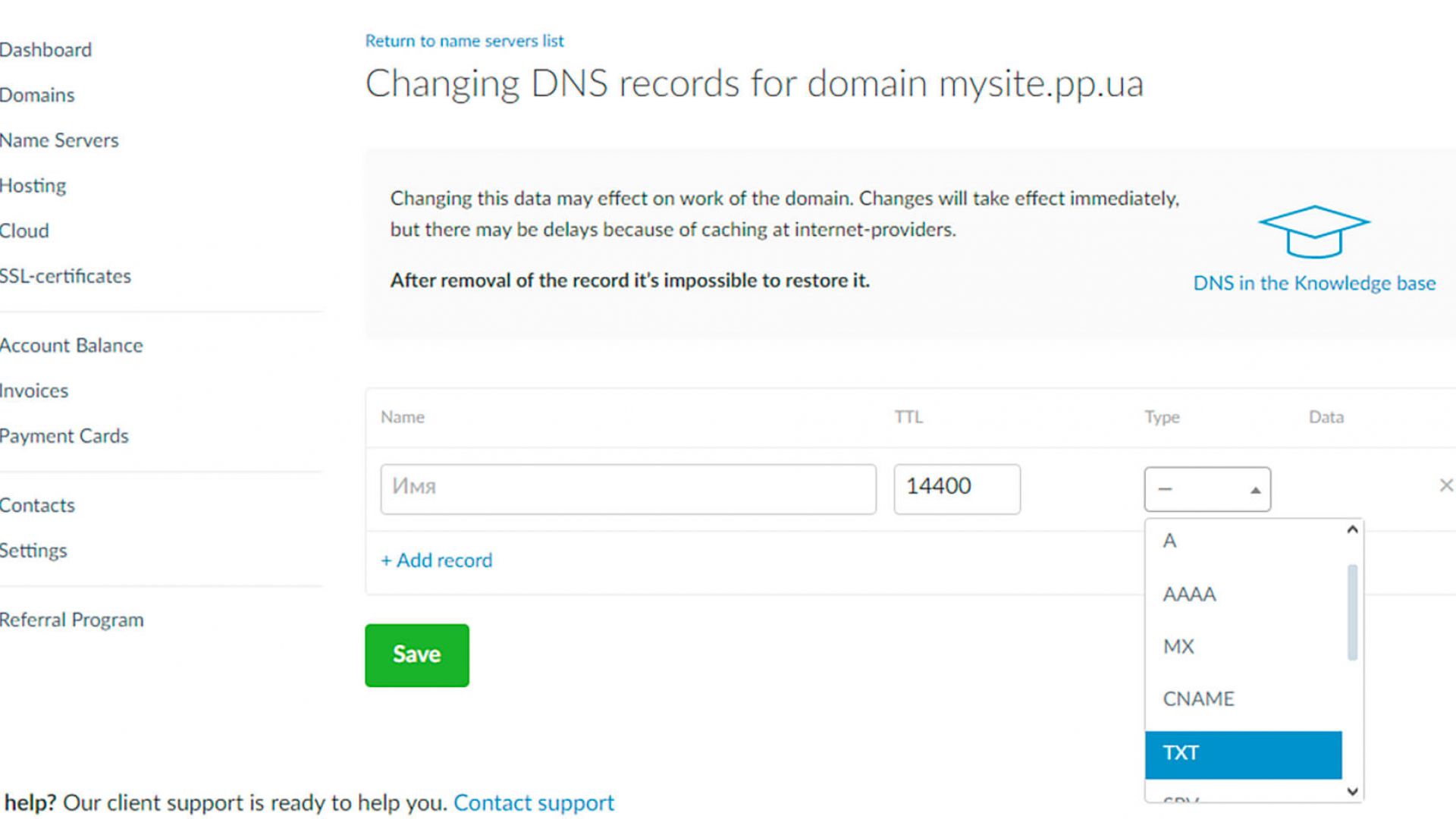
Conclusion
A domain is an important element of a website that helps identify a resource on the Internet. Choosing the right domain name and registering it are important steps in creating an online presence for your products or services. Domain management allows you to manage various aspects of your domain and ensures the stable operation of your web resource.
I hope this article has provided you with useful information about domains and their meaning. Don't forget to use these tips and knowledge when creating your own website and expanding your online presence on the Internet. Good luck in your business!
Comments: 0
Only logged in users can comment