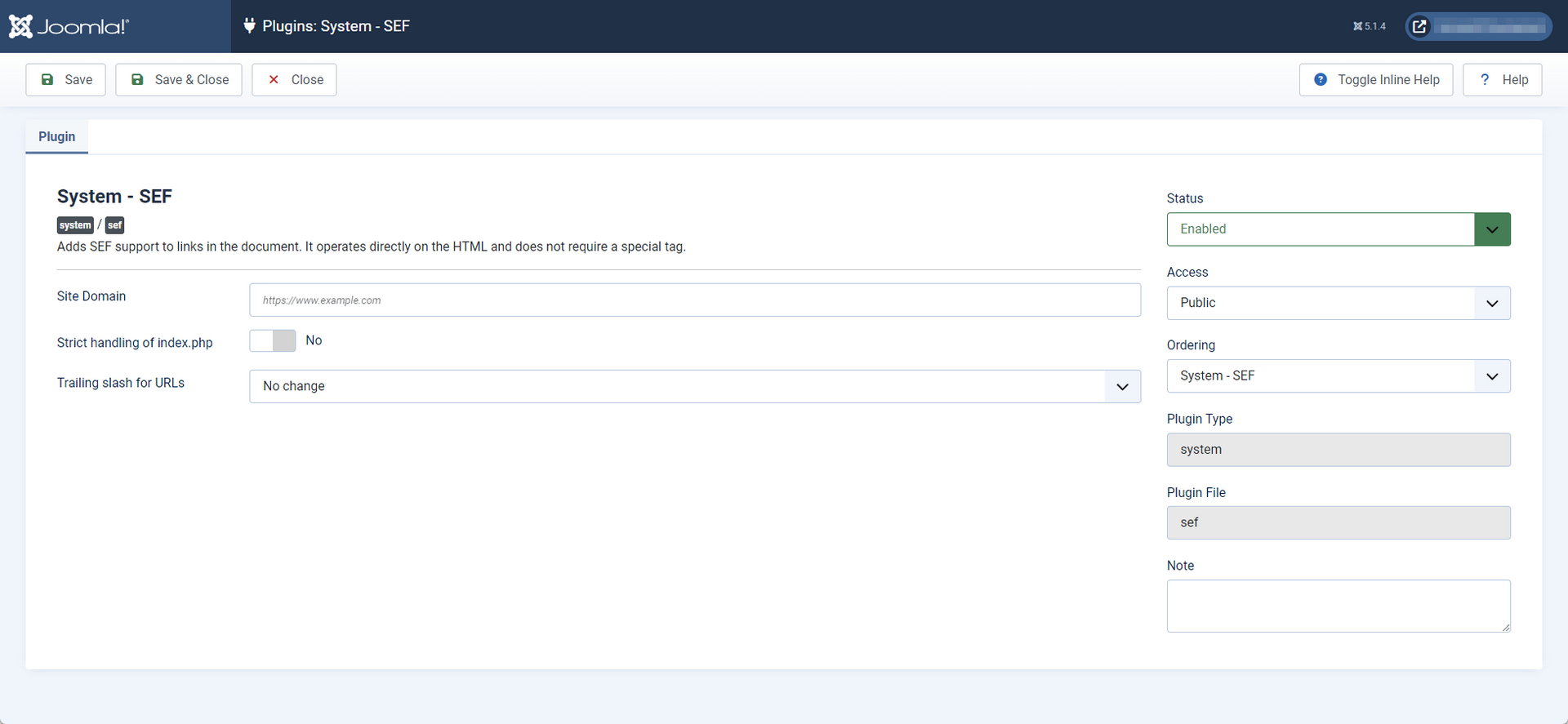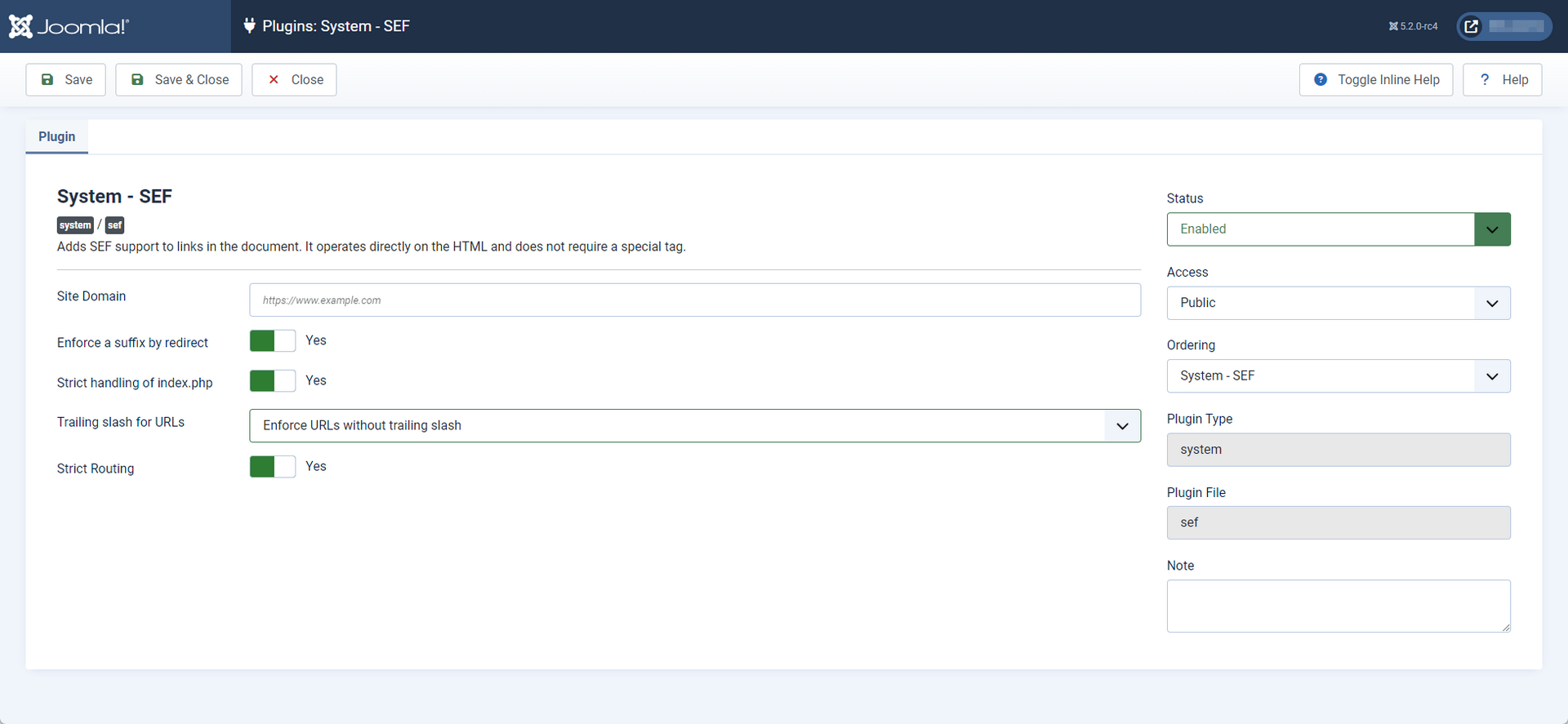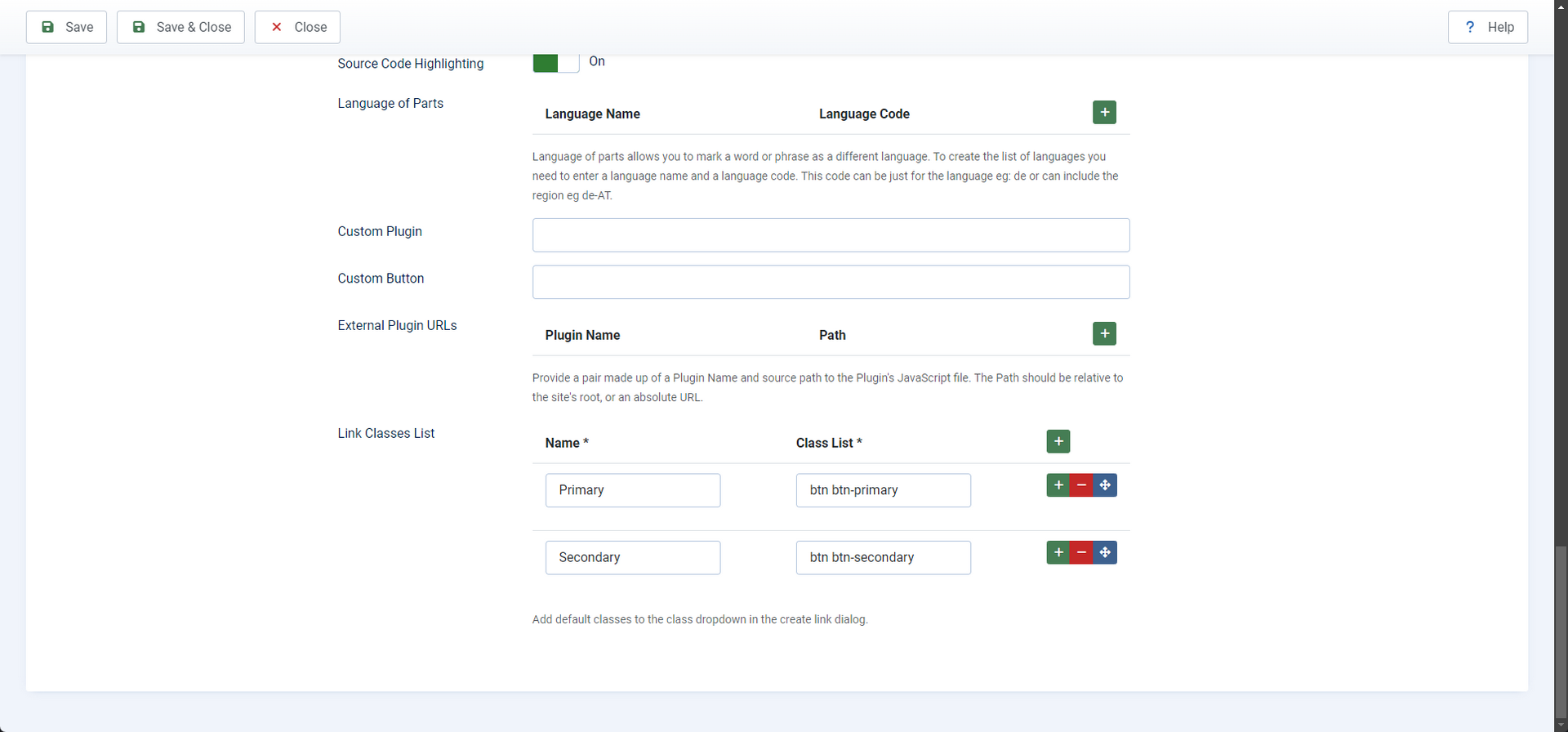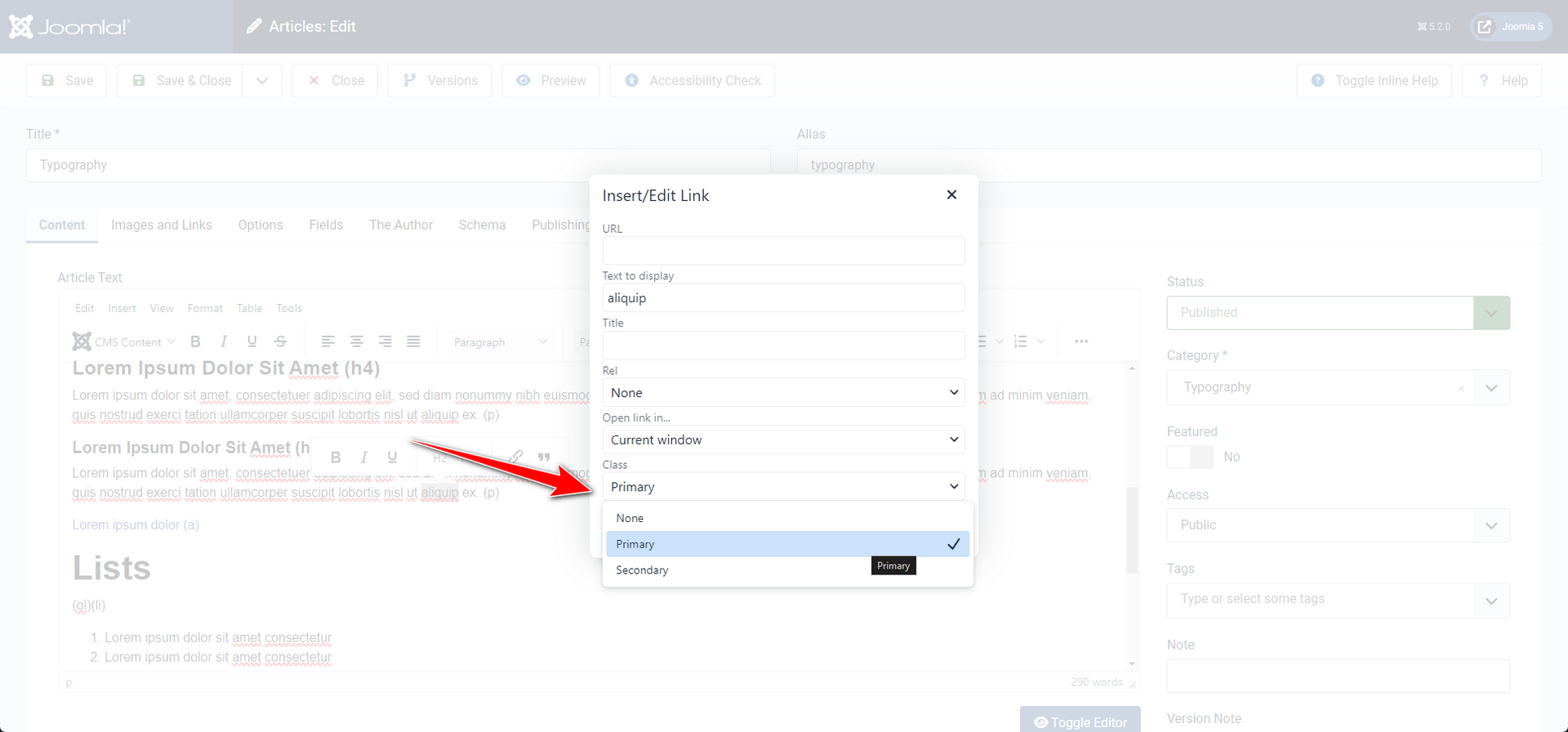Joomla 5.2: new features overview

Intro
On October 15, 2024, the long-awaited update — Joomla 5.2 was released. This version of the CMS comes with a number of new features and improvements aimed at increasing performance and user convenience. In this article, we will examine the key points of the update and share tips on how to take advantage of the benefits of the new Joomla version.
Updates in «Guided tours»
Now, after installing Joomla 5.2 update, you'll be greeted with a familiar feature — «Guided Tour», but this time with information about new features introduced in this version. There is no longer need to visit the official website to get information on the latest changes - all necessary updates and instructions will be available directly within the tour interface at each new release! This convenient solution will allow you to stay up-to-date on all improvements and new possibilities at all times.
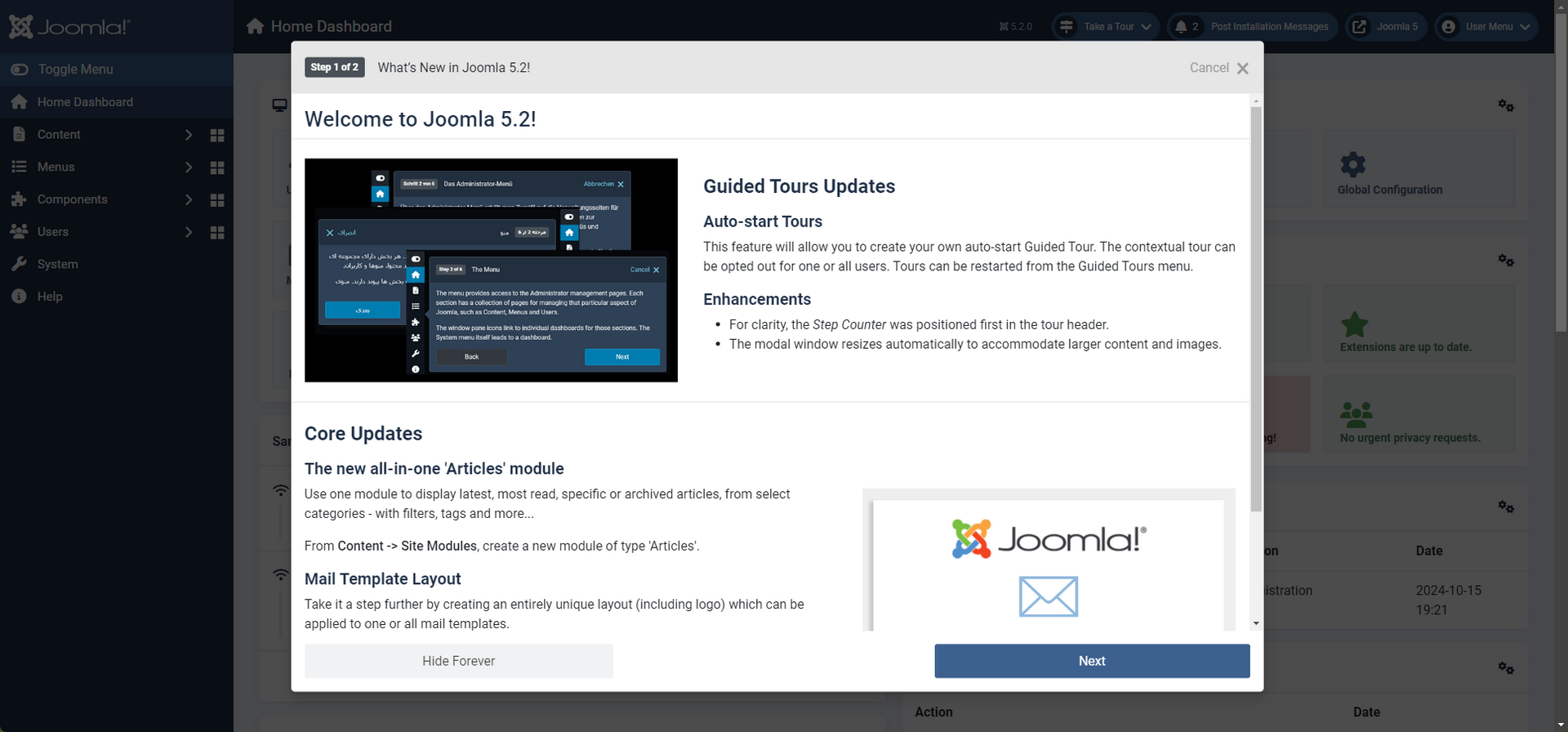
New Article module
In Joomla 5.2, a new articles module with enhanced filtering and content presentation capabilities has been added. The module provides greater flexibility in displaying articles on your site, allowing users to filter articles by categories, status or id. Unlike old «mod_articles» modules, the new module offers more possibilities for template management and finer control over content display, which enables you to customize its appearance to meet the specific needs of your website.
A templating layout for mails
A new feature has been added to create templates for transactional emails. If you're not familiar with this term, transactional emails are automated messages sent in various situations, such as when a user registers on your site, resets their password, or performs other actions.
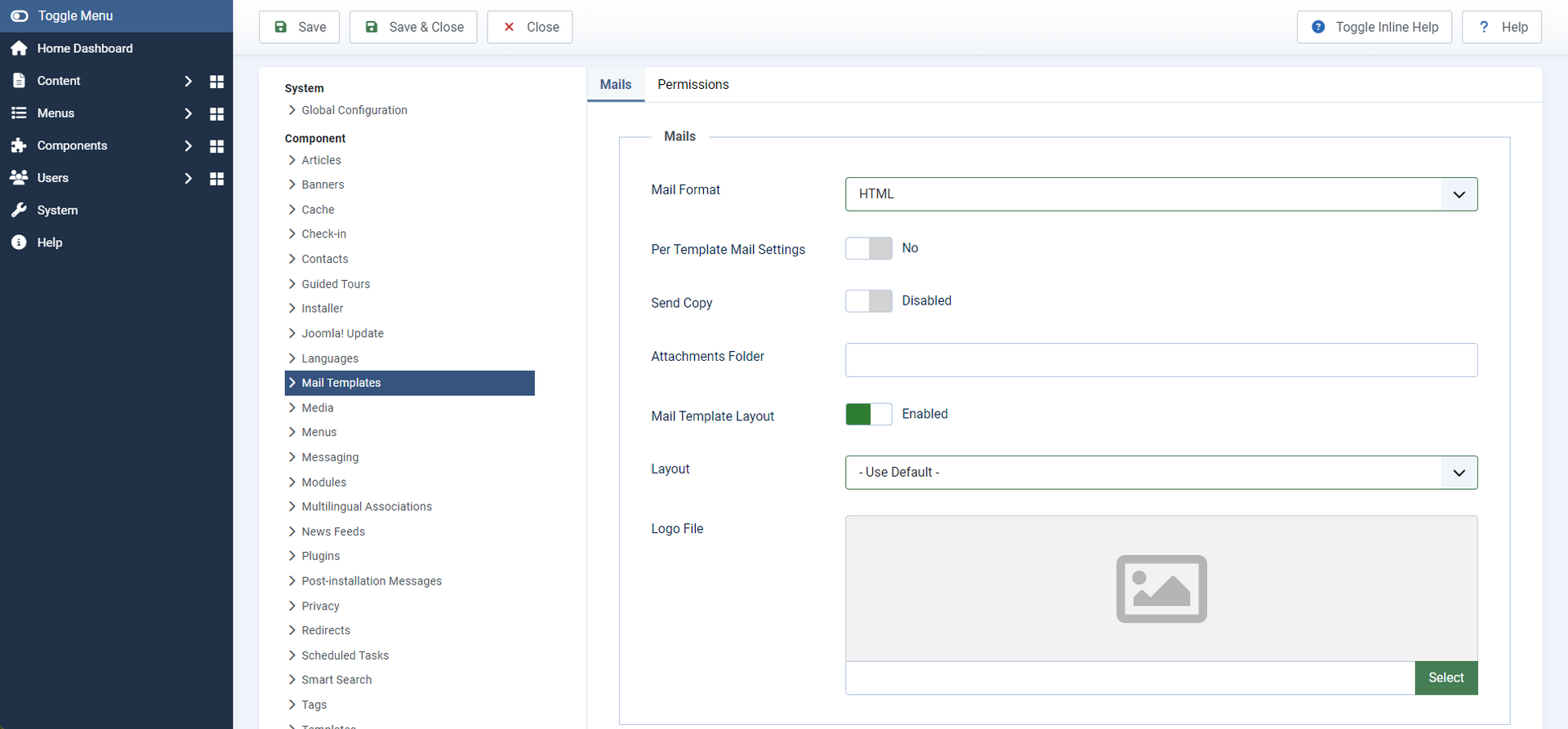
You can now fully customize and redefine these email templates to your liking. This gives you the ability to create emails that closely match the design of your website and/or brand, allowing for a seamless and consistent user experience across all touchpoints.
Improving SEO
With the Joomla 5.2 update, significant SEO improvements have been introduced through a new strict routing feature. This functionality allows for more efficient management of redirects and avoids content duplication by automatically redirecting non-optimized URLs to their correct versions.
In addition, the SEF plugin now offers a new option to automatically add suffixes to URLs. This improvement contributes to better SEO optimisation and increases the visibility of your website in search engines.
Changes in the media manager
A minor improvement has been made to the media manager in Joomla 5.2. When uploading images or other files, the system now automatically selects the last uploaded file in the file selection window. This speeds up the process of adding multimedia to articles or other content types, allowing users to quickly insert the required files..
Changes in the TinyMCE editor
In the new version of Joomla 5.2, a feature has been added that allows you to apply a custom class to links directly while creating them in the TinyMCE editor. This significantly simplifies the process of adding styles and improves the appearance of your content.
This feature is useful for several reasons. For example, you can convert a standard link into a button or other visible element by simply adding a unique style to it. This allows you to create more attractive and functional elements on your website without needing to edit the underlying HTML code. With this new ability, you'll be able to easily and quickly manage the styles of your links, making the content creation process more convenient and efficient. This added flexibility in design will enable you to create more engaging user interfaces for your site.
Select a folder in the «Media» field
The way of selecting a folder in the «Media» field has been changed. Now, you no longer need to choose a folder from a long list as was previously the case. Additionally, this allows you to select files from other sources, if you used them (for example, cloud storage).
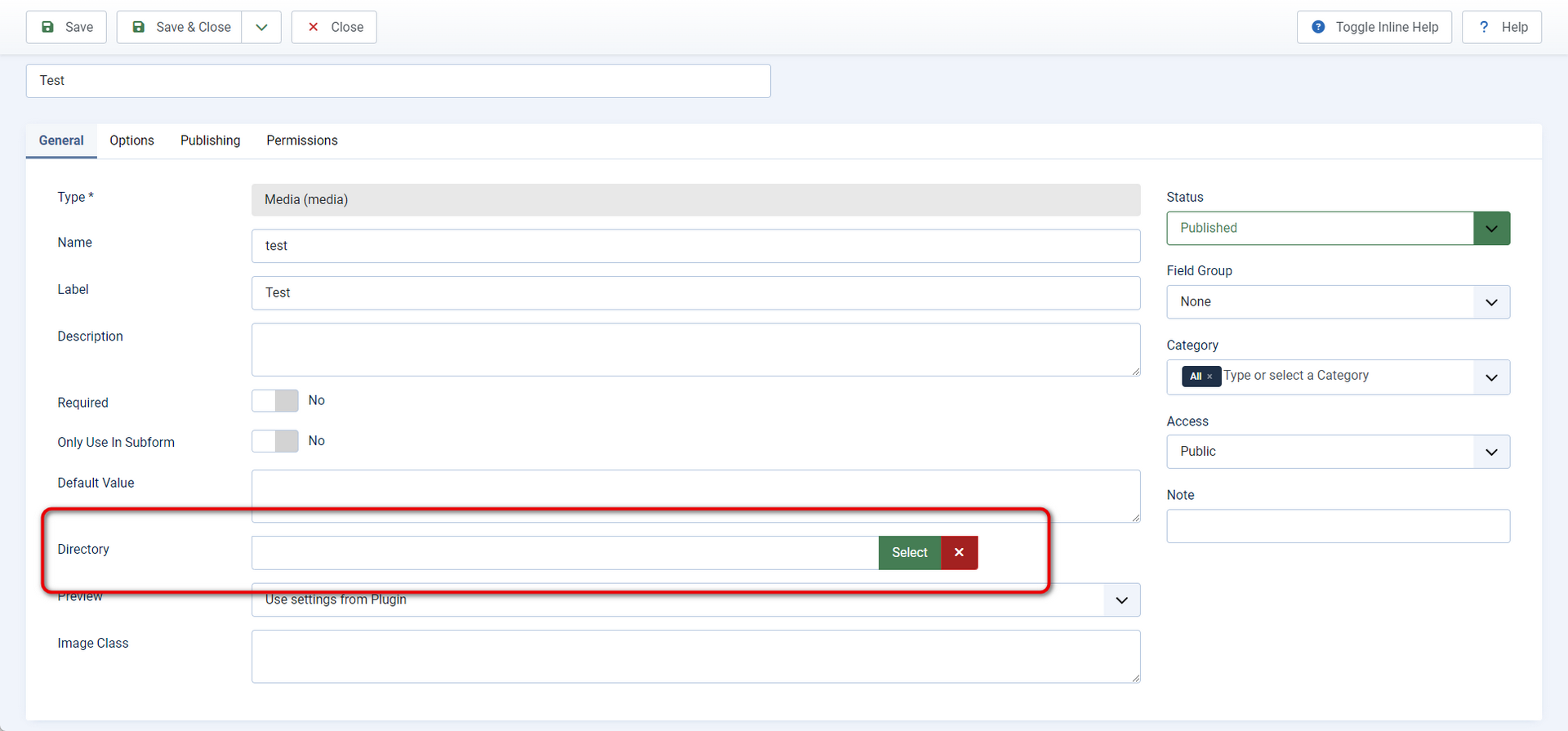
Event classes for plugins
Joomla 5.2 introduces a new event handling system for plugins based on class events. This change significantly improves code structure and makes event processing easier and more understandable, contributing to increased reliability and ease of plugin development and maintenance.
The system has already been adapted for several popular Joomla extensions, including those related to user activity logs, content editors and authentication extensions. This allows developers to easily integrate new features and improve existing functionality.
Multilingual menu management
In the new version of Joomla 5.2, there is a feature called «Manage multiple home pages in one menu», which significantly simplifies the setup of multilingual sites. Now you can place all the page items in a single menu, which was previously impossible due to the need to create a separate menu for each language.
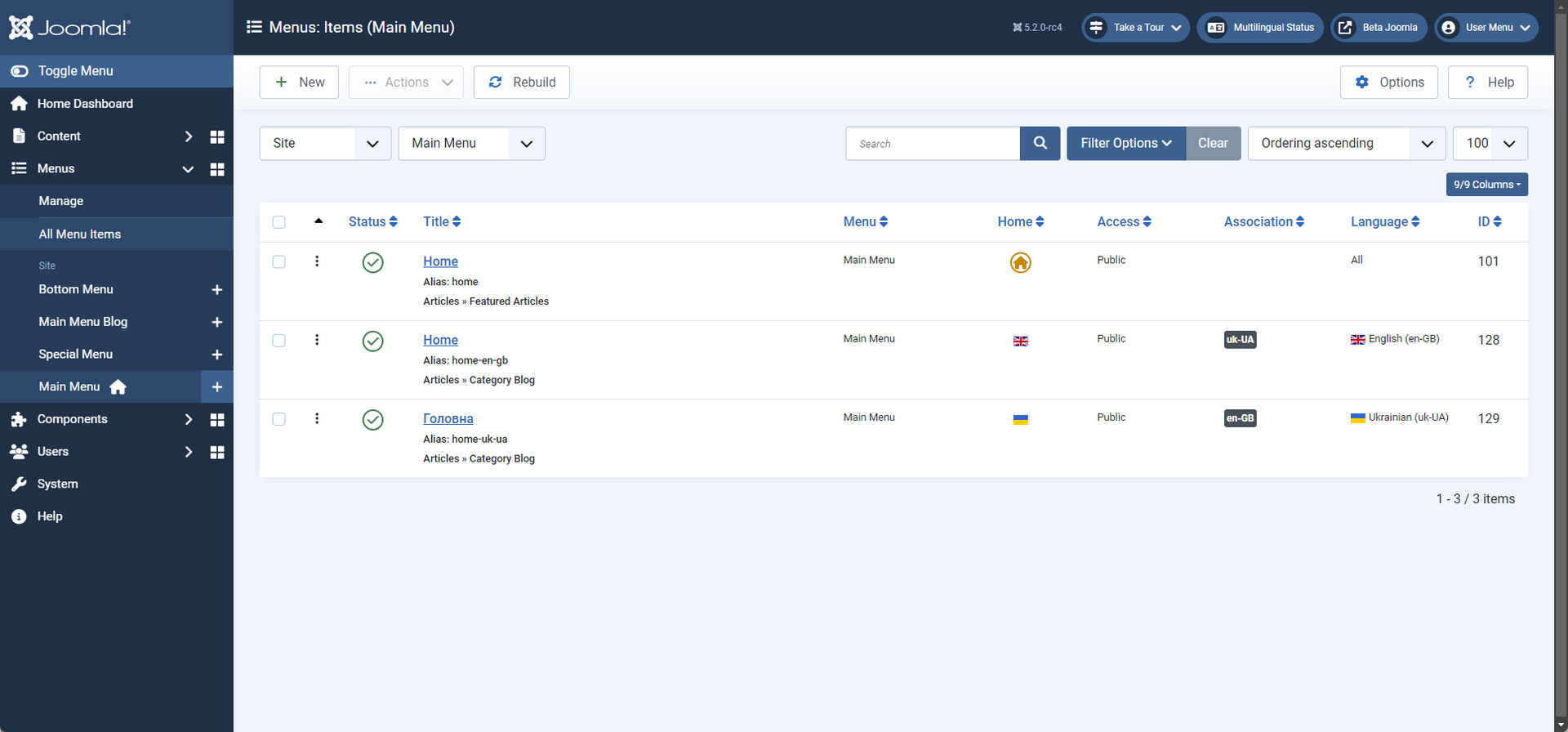
Nested subforms
For projects with unique requirements that previously needed third-party extensions to support nested subforms, Joomla 5.2 now provides this functionality directly within the core system. This means developers no longer need to integrate additional components or plugins to implement complex forms with nested elements.
Nested subforms are now a standard feature of Joomla, allowing for the creation of dynamic fields with complex conditions. For example, you can easily add extra fields to a form depending on user selection or other conditions, providing flexibility and customizability of forms.
This new feature simplifies development and maintenance of projects, allowing for the creation of more complex and adaptive forms without the need to use third-party extensions.
Total items counter
A counter has been added to the backend that allows you to immediately see the total number of elements. For example, when you open a list of articles and want to know how many there are in the system, it is no longer necessary to count the number of elements based on the current display and total number of pages. You can simply look at the counter located next to the pagination.
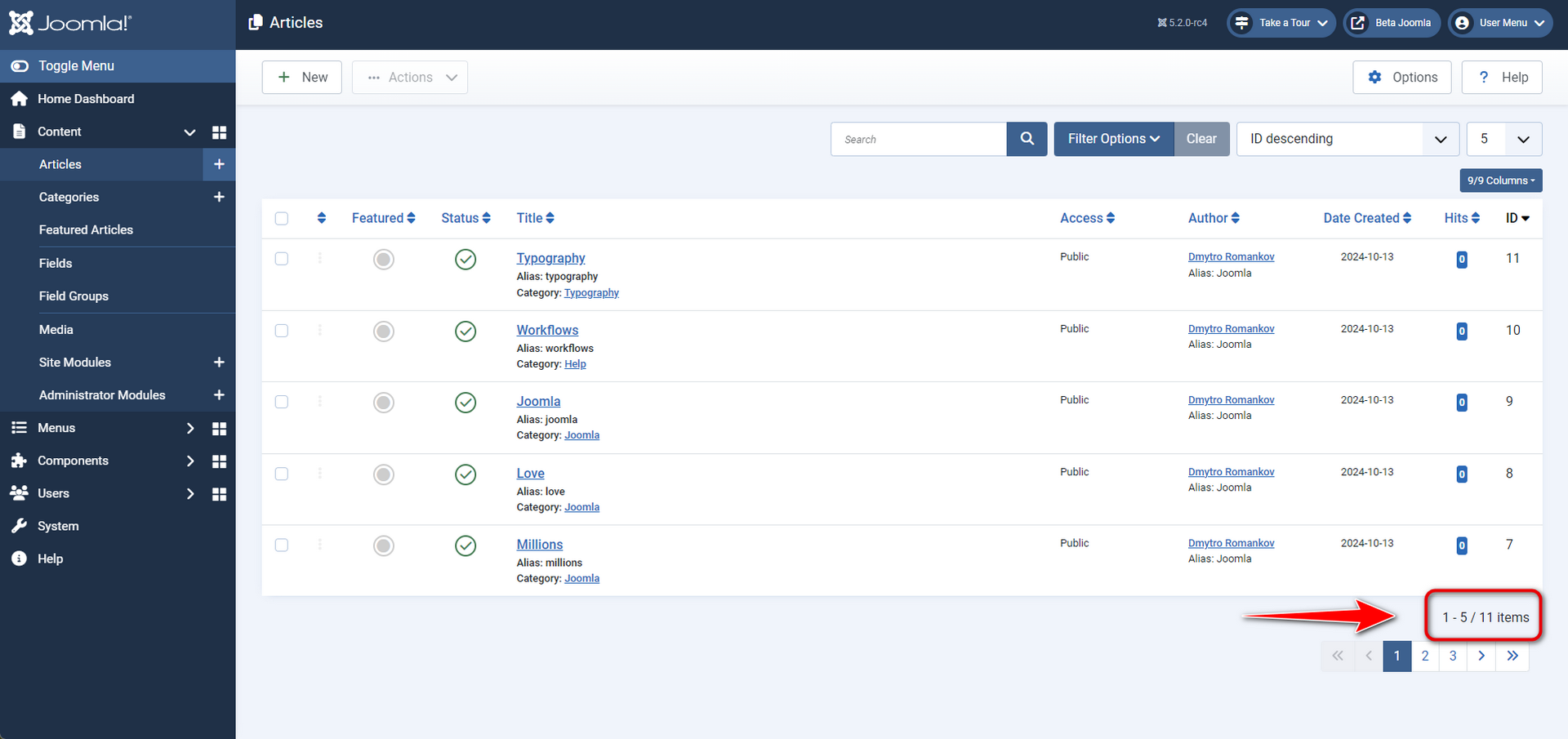
Optimized image thumbnails
In Joomla 5.2, the functionality for creating thumbnails has been improved. The new implementation allows for compressing file sizes while maintaining an acceptable visual quality, resulting in optimized page load times and storage space savings.
This improvement is particularly useful for sites with a large number of images. By efficiently processing images, your site will load faster, positively impacting user experience and SEO metrics. Additionally, the improved functionality reduces server equipment loading and enables more efficient resource utilization, making Joomla 5.2 an excellent choice for high-traffic websites.
Improved password security
Joomla 5.2 has added a feature to enhance password security by using special characters. This improvement supports the full set of recommended OWASP symbols, such as @$!#?=;:*-_€%&()`´+[]{}'"|,.<>/~^.
Now users can use these symbols to create more secure passwords. To enable this feature, go to Global Configuration -> User Options and set the minimum special characters in the Password Minimum Symbols field to one or more. This will allow users to create passwords with enhanced security.
PHP 8.4 support
Joomla 5.2 now ensures full compatibility with PHP 8.4, ensuring that the CMS takes advantage of all new features and performance improvements. Upgrading to PHP 8.4 also allows developers to leverage the new language features, which can significantly simplify the development and maintenance process of a website. For example, improved syntax and debugging functions help create cleaner and more efficient code, which is especially important from a security and performance standpoint.
Note For a complete list of all changes in Joomla 5.2 and more detailed information on new features, we recommend visiting the official Joomla website by clicking on this link, where you will find all the necessary information.
Conclusion
In this way, the update to Joomla 5.2 represents a significant step forward in the platform's development. The CMS developers have done an enormous amount of work, implementing new features and improvements that provide better performance, user convenience and security. Joomla continues to demonstrate its ability to adapt to modern web development requirements and maintain a high level of quality.
In the new version, you can see a multitude of useful innovations, such as event classes for plugins, improved thumbnail creation and full compatibility with PHP 8.4. These changes make Joomla an attractive choice for developers and webmasters who strive for reliability and efficiency.
Joomla has once again demonstrated that it is one of the most reliable and functional CMS on the market. Thanks to these improvements, Joomla sites will run faster, safer, and more user-friendly.
Comments: 0
Only logged in users can comment
Table of contents
- Intro
- Updates in «Guided tours»
- New Article module
- A templating layout for mails
- Improving SEO
- Changes in the media manager
- Changes in the TinyMCE editor
- Select a folder in the Media field
- Event classes for plugins
- Multilingual menu management
- Nested subforms
- Total items counter
- Optimized image thumbnails
- Improved password security
- PHP 8.4 support
- Conclusion