How to remove meta name generator in Joomla?

If you look at the source code of the Joomla site page, between the tags <head> </head> you can see the following code:
<meta name="generator" content="Joomla! - Open Source Content Management" />What is the meta tag generator used for?
This is a meta tag that is automatically inserted into your Joomla CMS site. By itself, it does not carry any value (including for SEO optimization of the site). It was created by the engine developers in order to show which CMS this site was made on (probably for advertising purposes). But there is a downside to this - it greatly facilitates the «work» both for the hackers themselves and for various hacking software (bots), since it immediately becomes clear to them for which engine they will need to look for and use vulnerabilities. To do this we need to remove this meta tag.
How to remove it?
In my previous works, I used a plugin called «ByeByeGenerator» (and similar ones) to hide it. But as it turned out, everything can be done much easier without installing various additional plugins and components - for this you need to go to the administrative section of Joomla, then open the desired template, namely its main index.php file, after which within the tags <head> </head> paste the following PHP code:
$this->setGenerator(null);
We save the changes, clear the cache just in case, go to the site, refresh the page. Then, if you look at the source code of the page, you will see that the meta name generator is gone.
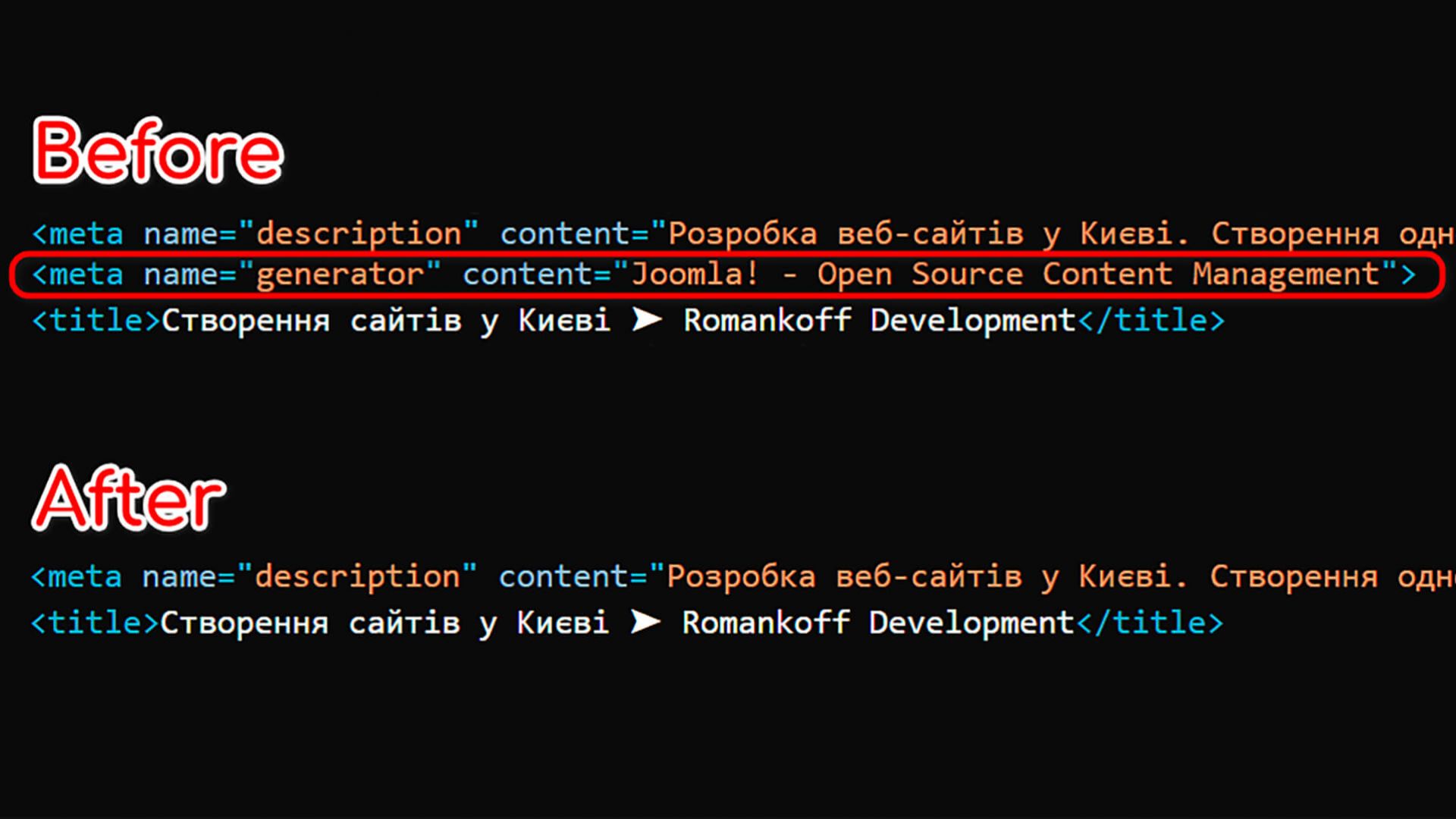
So, we can conclude that the meta tag meta name="generator" has both an informative and an advertising function. You can remove the tag if you don't want it to appear in your site's code, but it's not necessary from an SEO perspective. If something didn't work out for you, or if you have any questions, don't hesitate to ask me. If this article was useful to you, give it 5 stars and share it on social networks.
Comments: 0
Only logged in users can comment




