How to add Schema.org markup in Joomla
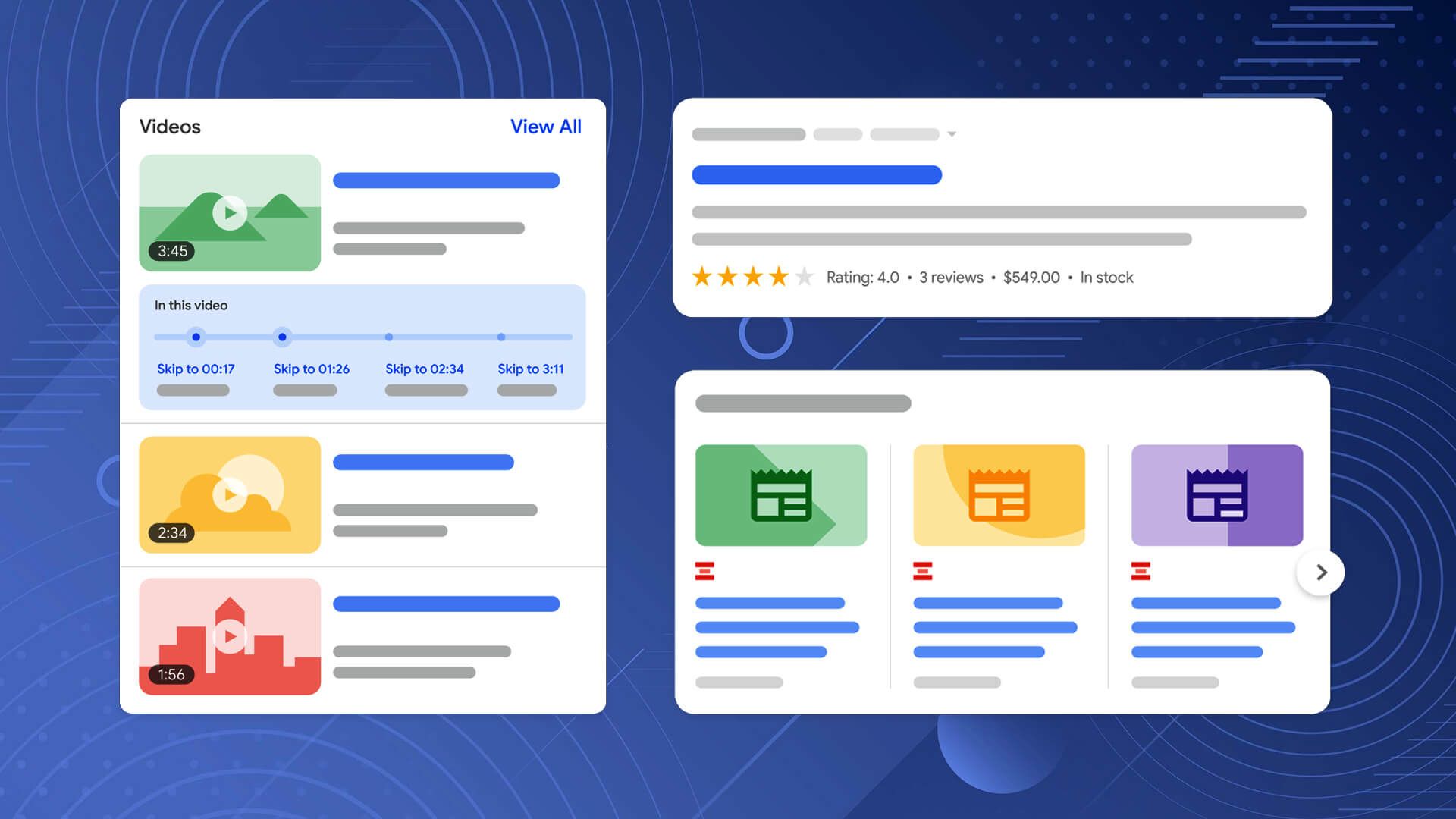
Introduction to structured data
Schema markup plays a crucial role in improving your site's visibility in search engines by providing detailed information about the content of your pages. Although I already have an article on my blog that thoroughly explains what schema markup is and why it's important for your site, this article will focus specifically on the step-by-step process of implementing this functionality on the Joomla platform.
We will examine three effective methods:
- Using built-in features of the Joomla CMS;
- Installing the Google Structured Data component by Tassos;
- And integrating the Kick YOOtheme Pro JSON-LD element by Kicktemp.
Schema.org Markup Plugin in Joomla CMS
Recently, starting with Joomla 5, it has become possible to easily implement structured data (markup) on your site. In the past, creating microdata required using rigidly coded templates that were not very flexible and difficult to configure. However, with the release of Joomla 5, things have changed.
With the new version of CMS, a plugin called System — Schema.org has been introduced, which allows adding and managing structured data directly from the site's administrative panel. This greatly simplifies the process of setting up markup without the need to edit code.
Note If you are using Joomla CMS version 3 or 4, don't worry - I'll explain a solution that will allow you to implement schema markup using a third-party component.
To start using this feature, you can enter general information about your company, such as organization name and contact information. Enable the necessary Schema.org plugins. Then go to the 'Schema' tab in articles, where numerous types of markup are available: from «Article» and «BlogPosting» to more specific options like «Book», «Event», «JobPosting», «Organization», «Person» or «Recipe».
Depending on the chosen type, you will be offered relevant fields to fill in. For example, if you choose the «Recipe» type, you can specify additional details such as cooking time and a list of ingredients.
I would like to draw special attention to the «Schema.org — Custom» plugin, which allows users to manually enter structured data in JSON-LD format. This tool is useful if you need a markup type that is not provided by standard options. However, using this plugin has one significant limitation: it requires manual entry of all necessary data without dynamic content updates. This means that you will have to manually specify image paths, correct dates and other parameters yourself, which can be difficult when working with large amounts of information or dynamically changing content.
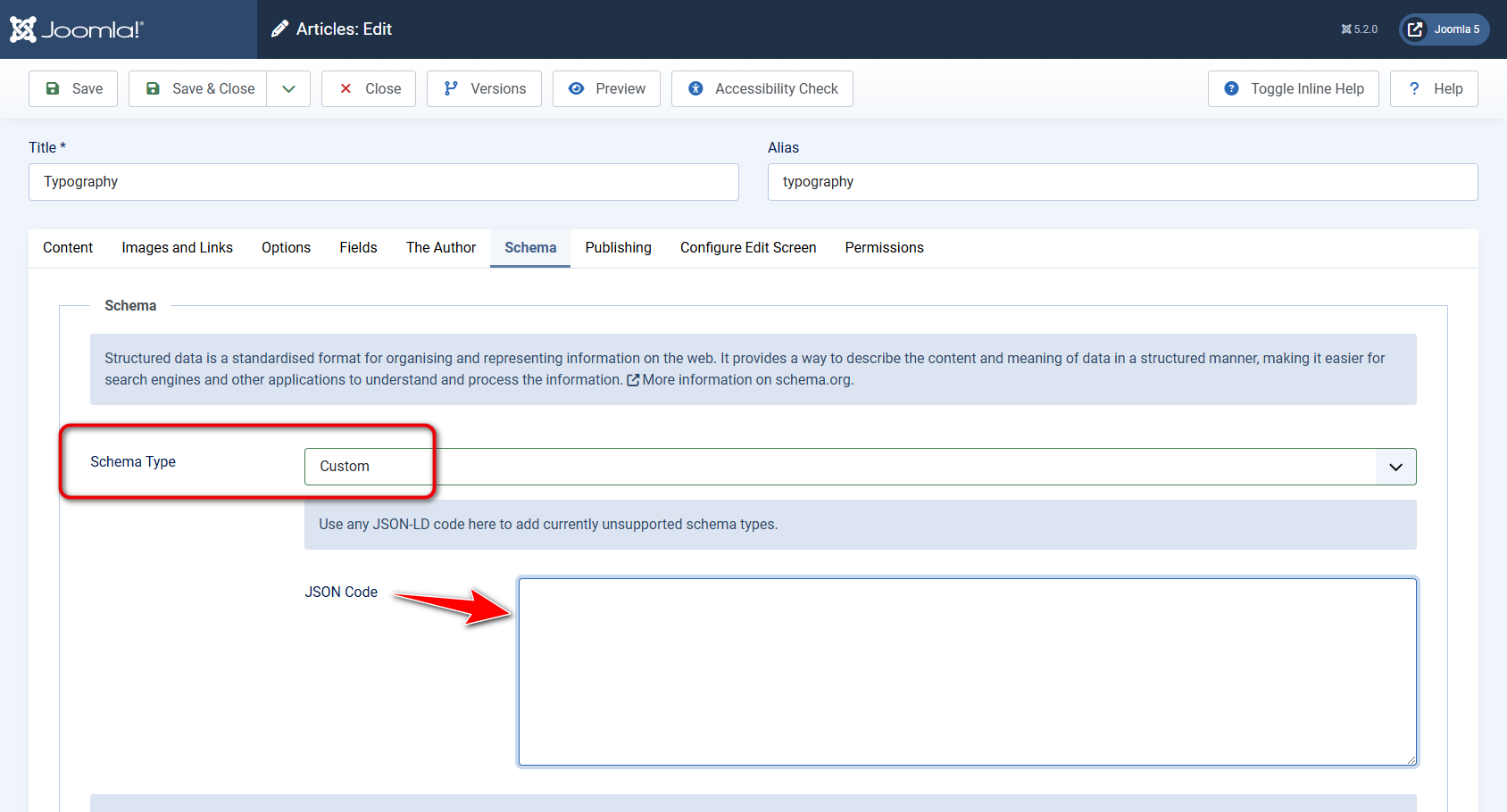
Google Structured Data Extension
Google Structured Data is a useful extension developed by Tassos Marinos that allows you to implement Schema.org markup on your Joomla 3, 4 and 5 site without needing to know code. This component is available in free and paid versions.
The free version supports the «Article», markup type, making it ideal for sites with simple content such as blogs or news portals. The paid version, on the other hand, offers more than 15 different types of markups, including «Movie», «FAQ», «Product», «Critic Review», «Local Business» and many others.
For advanced users, Google Structured Data provides the ability to write custom markup code for «Schema.org». This allows you to adapt the tool to your site's specific needs, even if standard types do not fit. However, it is worth noting that dynamic content in this case will require manual management: changes on a page or category will require updating the markup manually.
One of the key benefits of Google Structured Data is its ability to integrate with third-party Joomla components. Specifically, the extension supports popular page builders such as YOOtheme Pro, Quix Page Builder, SP Page Builder, and Gridbox. In addition, it works seamlessly with e-commerce platforms like Eshop, JoomShopping, DJ-Catalog2, and VirtueMart, as well as content builders such as K2, ZOO, and SobiPro.
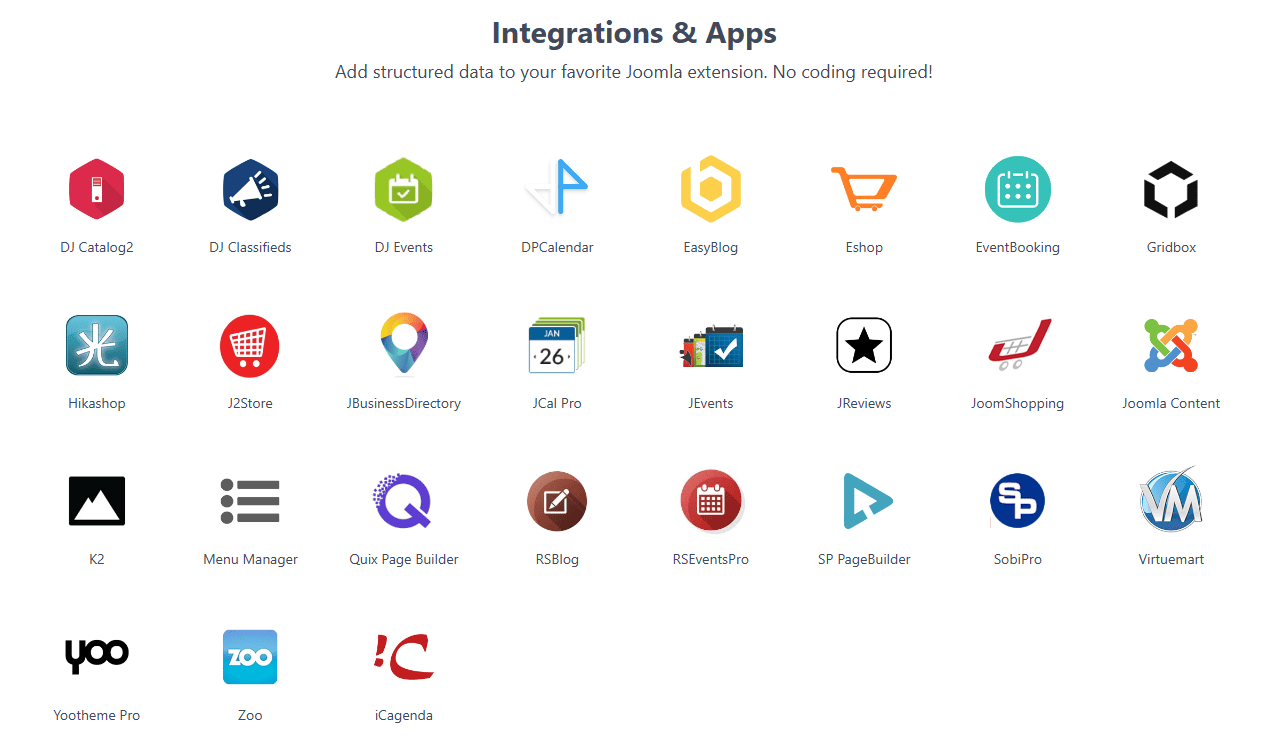
For a more detailed look at the list of supported Schema.org markup types and integrations, you can visit the developer's website at this link.
This extension provides a wide range of options for optimizing your site, making it an indispensable tool for both beginners and experienced users of Joomla.
Kick YOOtheme Pro JSON-LD Element
Kick YOOtheme Pro JSON-LD is a paid element by developer Kicktemp, which is intended for use in the YOOtheme Pro page builder.
The main advantage of this element is that it allows you to use practically any type of Schema.org markup without restrictions from extension developers. Another important plus is the full support for dynamic content: you create the necessary markup only once, and then it automatically applies to other pages with the required data, such as image links, article update dates, ratings, author names, view counts, and much more.
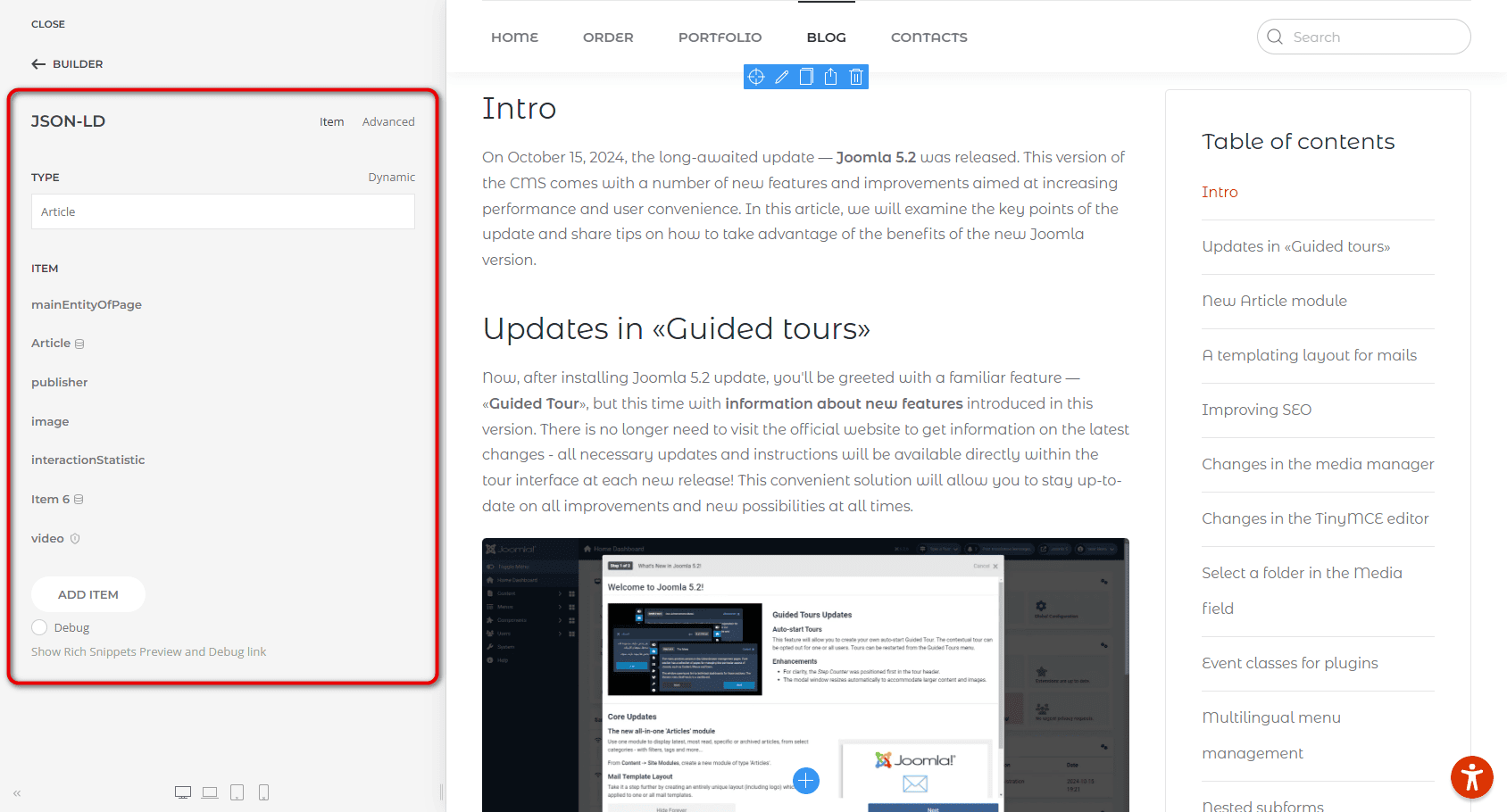
However, it is worth noting that using this element requires a good understanding from the user of what «Schema.org» is and which types of markup are actually needed.
Here is a brief overview of the process for implementing markup using Kick YOOtheme Pro JSON-LD:
- Determining the markup type: First, visit the Schema.org website and choose the type of markup you need. Each type has examples of usage in JSON-LD format.
- Coding: Copy the necessary code blocks for your markup type into a separate text file.
- Validation check: Use the Schema.org validator and Google's Rich Results Test to ensure that your code is correct and error-free.
- Create element: After successful validation, create a Kick YOOtheme Pro JSON-LD element with the desired markup type inside the page builder.
- Final check: Complete the process by re-validating the markup after creating the element to ensure everything is working correctly.
The Kick YOOtheme Pro JSON-LD element provides flexibility and control over implementing markup on your website, making it an excellent choice for experienced users.
Conclusion
Implementing «Schema.org» markup on a Joomla website can significantly improve its visibility in search engines and make content easier for users to understand. In this article, we've covered three main ways to implement markup:
- Joomla Plugin for «Schema.org» markup: This plugin allows you to use Joomla's built-in features to add structured data without needing to edit code, making it convenient for beginners and websites with simple content.
- Google Structured Data Extension: This extension by Tassos Marinos offers both a free version that supports the «Article» markup type, as well as a paid version with a broader range of features. It supports numerous integrations with other popular Joomla components.
- Kick YOOtheme Pro JSON-LD Element: This paid element by Kicktemp for the YOOtheme Pro page builder provides maximum flexibility in choosing markup types and supports automatic data updates for dynamic content. However, its use requires a deep understanding of how markup works.
Each of these methods has its own advantages and disadvantages, so the choice depends on the specifics of your website and your technical skills. If you're a beginner in website optimization, start with using the Joomla plugin or the free version of Google Structured Data to get familiar with the basics of markup. For advanced users and projects that require complex markup types and use YOOtheme Pro page builder, consider using the Kick YOOtheme Pro JSON-LD element.
Implementing proper markup can significantly improve the quality of information displayed in search engines, enhance user interaction with your site, and increase content appeal. Strive to have your data as structured and useful as possible for both search engine crawlers and real users.
I hope this article will help you make an informed choice when selecting a tool for implementing markup on your Joomla website. Good luck with optimizing your project!
Comments: 2
Only logged in users can comment
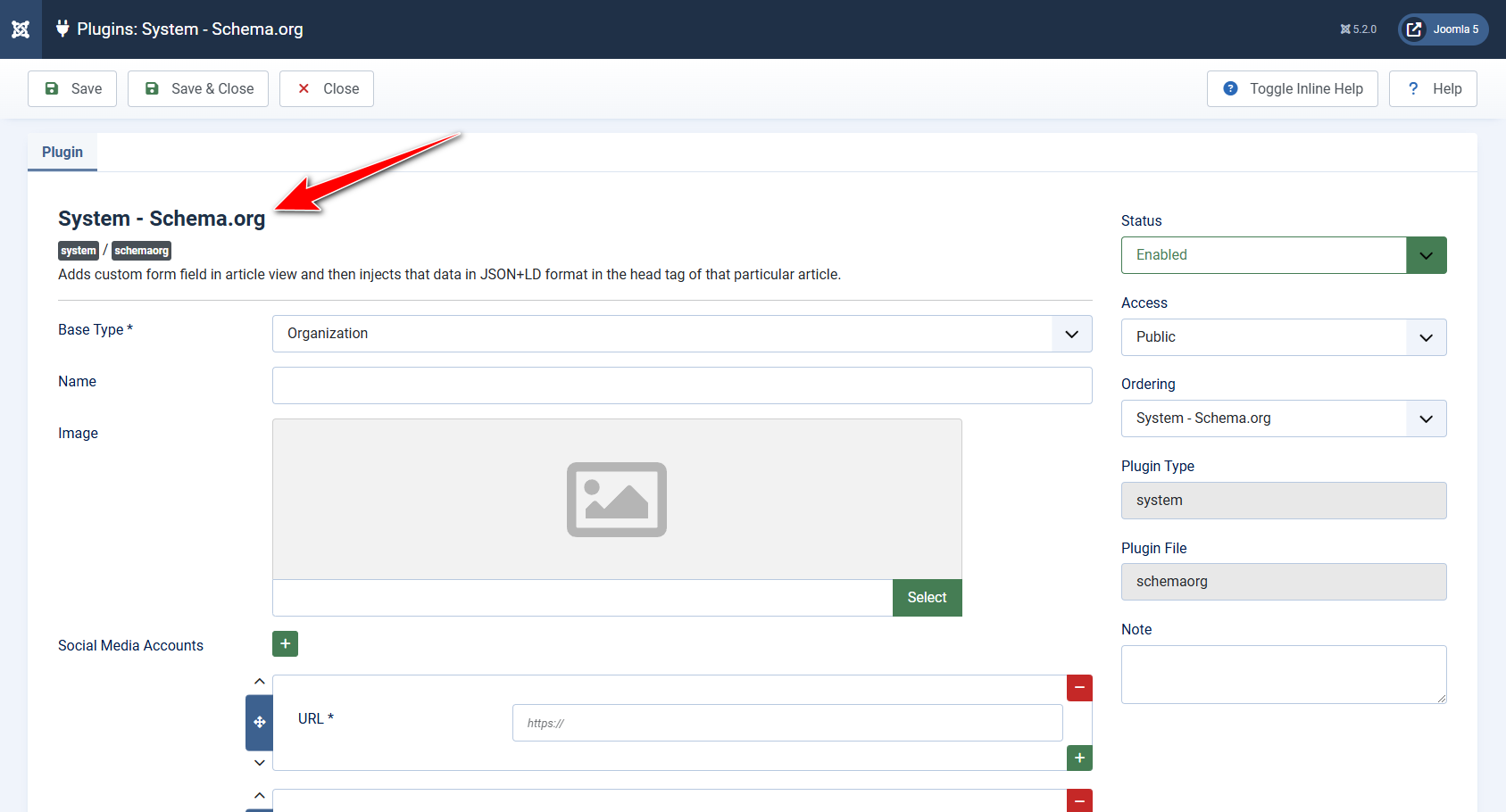
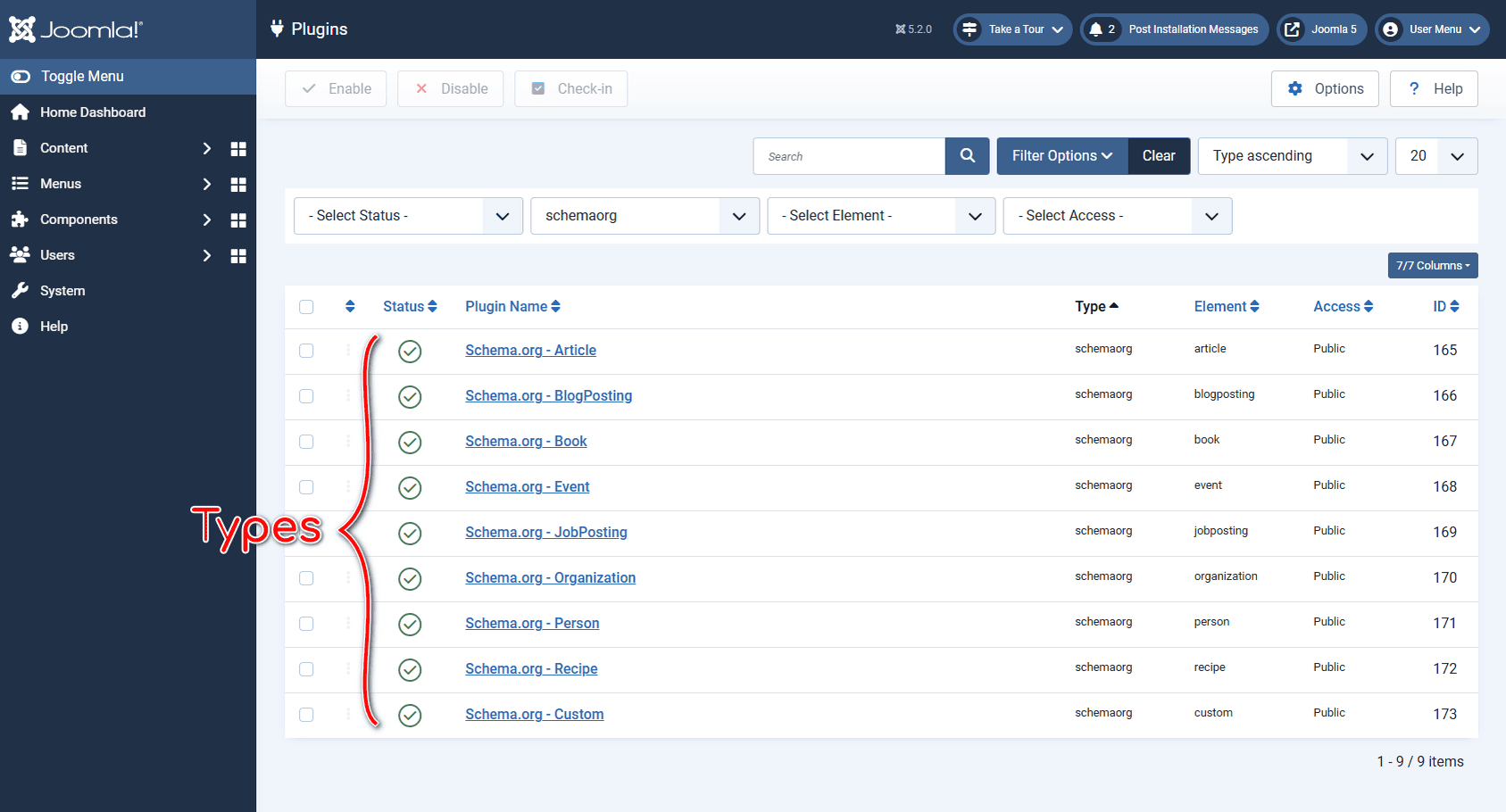
Unfortunately, there's no definitive answer to this question. In my experience, the timing varies widely across different sites: for some, rich results in Google may appear within a few days, for others it can take a few weeks, and for some, they might not appear at all if Google determines that the markup doesn’t fully align with the page’s content, in which case adjustments may be needed.
In any case, after implementing Schema.org markup, I recommend going to Google Search Console and requesting a re-index of the page. This will notify the search engine about the changes on your page, helping the indexing process proceed more quickly.